Messaging Templates is the place where user could define new templates to be used while sending manual and automatic messages as well finding the predefined templates by DentaLore System.
To Access the Templates page, Follow the following:
- Press your name at the top right corner and Select Settings, new window will open.

- Expand Messaging Menu and select “Templates”.
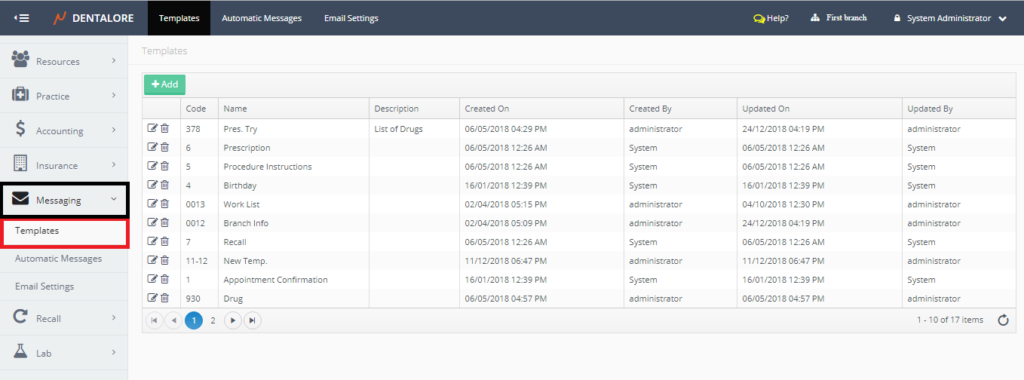
- "Templates" Main page contains all of the created templates in the clinic and an "Add" button to create more new templates.
For more information about adding new template. Check: Add Templates for Automatic messaging.
Grid View of "Templates"
Contains the following data for each of the displayed rules:
- Actions Column: 2 Actions are available for each rule.
- "View"; When Pressed user will be directed to the "Edit Template" page.
- "Delete"; When Pressed, Popup "" opens to confirm or cancel the deletion of selected template. - Code: Column displays the code (ID) of each template.
- Name: Column displays the template's name.
- Description: Column displays the description written for each template.
- Created On: Column displays the date and time when the template has been created for the first time.
- Created By: Column displays the name of user who created the template for the first time.
- Updated On: Column displays the date and time when the template has been last updated.
- Updated By: Column displays the name of user who last updated the template.
