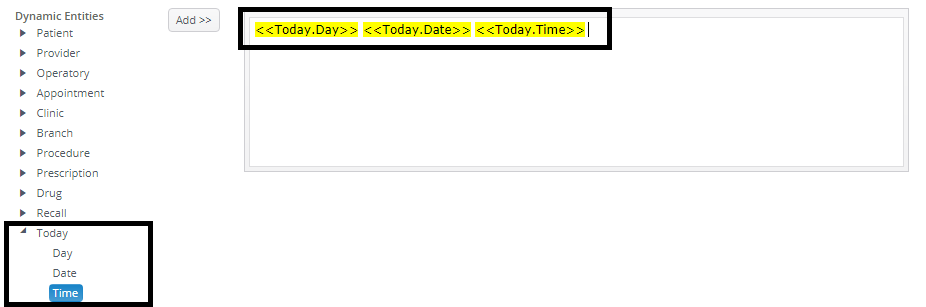Dynamic Entities are the name of fields that are automatically replaced by equivalent piece of information as it used in each template.
Dynamic Entities could be added and updated in the template body from the "Templates" page in Settings Module, as follows:
- Press your name at the top right corner and Select Settings, new window will open.

- Expand Messaging Menu and select “Templates”.
- Add new template or open any of the existing ones then open the (SMS and/or Email) sections where the dynamic entities are listed to be replaced by the equivalent data when used for patient or provider.
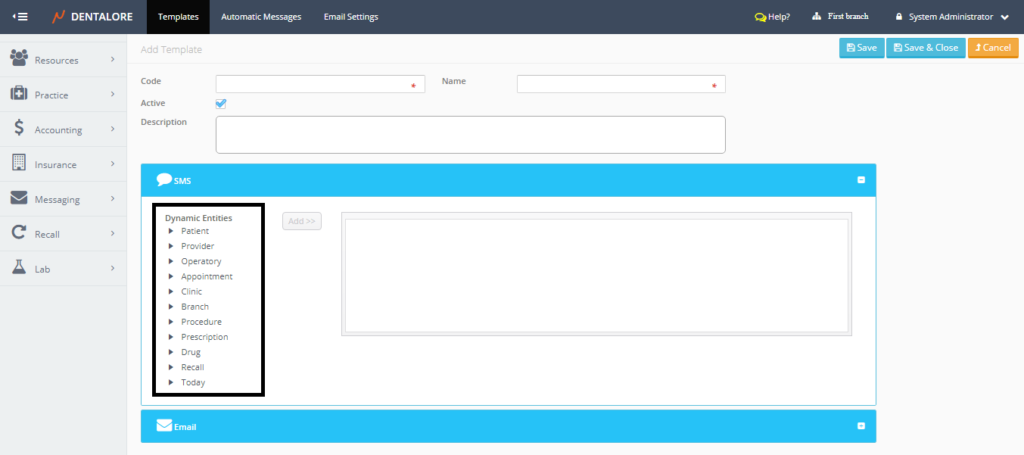
Dynamic entities that could be added to the template's body are for:
- Patient
- Name: Dynamic Entity "Patient Name" replaces the real patient's name while sending the message (SMS and/or Email).
- Age: Dynamic Entity "Patient Age" replaces the real patient's age while sending the message (SMS and/or Email). In case age is not added in the patient's profile then it's field in message will be blank.
- Sex: Dynamic Entity "Patient Sex" replaces the real patient's Sex while sending the message (SMS and/or Email).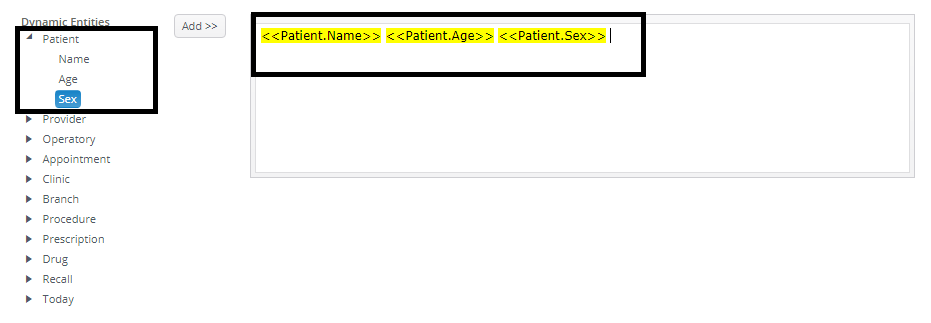
>> Patient dynamic entities is avaliable to use in all messages that are sent to (Patient) and includes the patient's info. - Provider
- Name: Dynamic Entity "Provider Name" replaces the real provider's name while sending the message (SMS and/or Email) to patient or to provider.
- Work list: Dynamic Entity "Provider Work list" replaces the provider's appointments while sending the message (SMS and/or Email). It lists the appointments with the patient name, appointment time, appointment status and operatory where the visit is reserved in.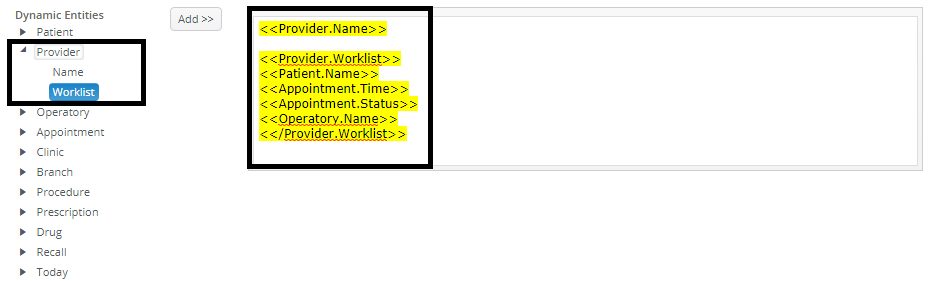
>> Work List dynamic entity is only avaliable to use for sending messages to (Providers) informing them by their tomorrow's appointments.
"Using Work List event in message rule". - Operatory
- Name: Dynamic Entity "Operatory Name" replaces the real operatory's name while sending the message (SMS and/or Email) to patient or to provider.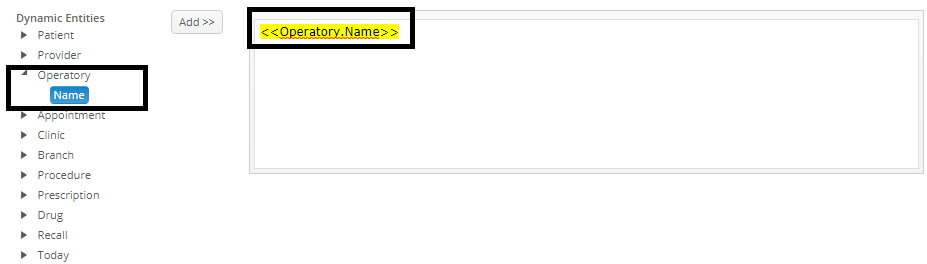
>> Operatory dynamic entity is avaliable to use for sending messages to (Patients) and (Providers) that includes operatory ifno. - Appointment
- Date: Dynamic Entity "Appointment Date" replaces the real appointment date of the patient while sending message (SMS and/or Email) to the patient or to the provider.
- Time: Dynamic Entity "Appointment Time" replaces the real appointment start time of the patient while sending message (SMS and/or Email) to the patient or to the provider.
- Status: Dynamic Entity "Appointment Status" replaces the real appointment status of the patient while sending message (SMS and/or Email) to the patient or to the provider.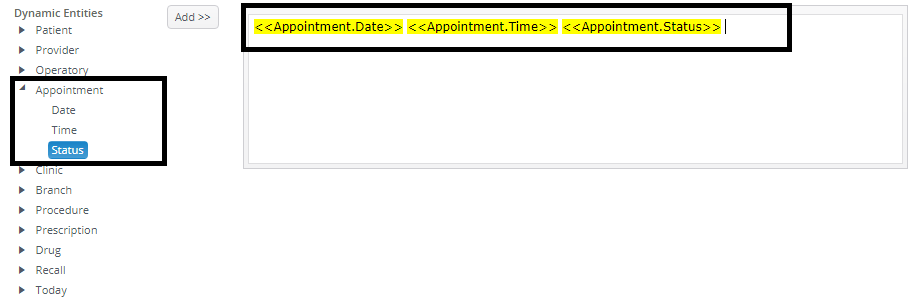
>> Appointment dynamic entities are avaliable to use for sending messages to (Patients) and (Providers) that includes appointment info. - Clinic
- Name: Dynamic Entity "Clinic Name" replaces the real Clinic's name while sending the message (SMS and/or Email) to patient or to provider.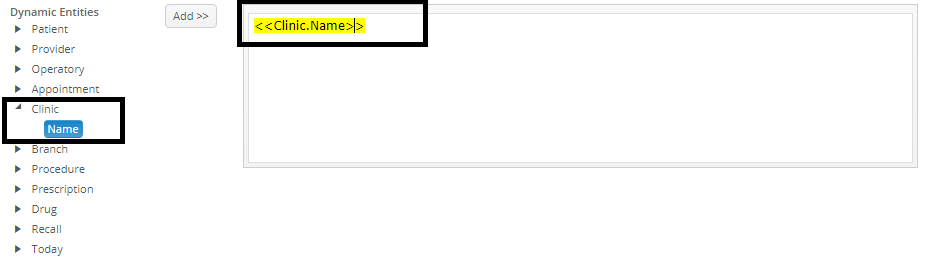
>> Clinic dynamic entity is avaliable to use for sending messages to (Patients) and (Providers) that includes clinic info. - Branch
- Name: Dynamic Entity "Branch Name" replaces the real branch's name while sending the message (SMS and/or Email) to patient or to provider.
- Phone: Dynamic Entity "Branch Phone" replaces the real branch's phone while sending the message (SMS and/or Email) to patient or to provider.
- Mobile: Dynamic Entity "Branch Mobile" replaces the real branch's mobile while sending the message (SMS and/or Email) to patient or to provider. In case mobile is not added in the branch's data then it's field in message will be blank.
- Address: Dynamic Entity "Branch Address" replaces the real branch's address while sending the message (SMS and/or Email) to patient or to provider.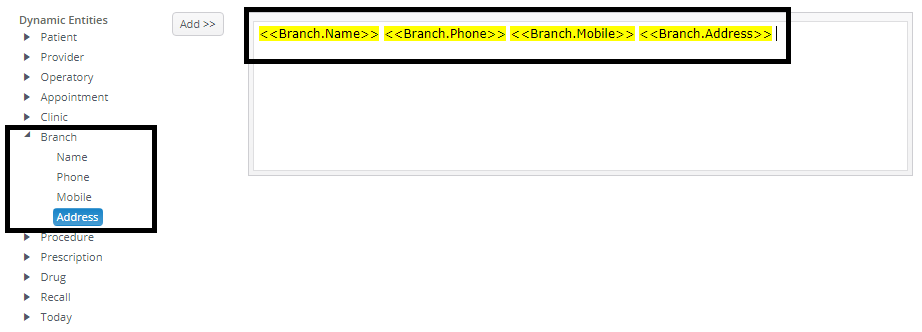
>> Branch dynamic entities are avaliable to use for sending messages to (Patients) and (Providers) that includes branch info. - Procedure
- Name: Dynamic Entity "Procedure Name" replaces the real procedure's name while sending the message (SMS and/or Email) to patients.
- Instructions: Dynamic Entity "Procedure Instructions" replaces the procedure's instructions while sending the message (SMS and/or Email) to patients. In case there is no instructions added for procedure then it's field in message will be blank.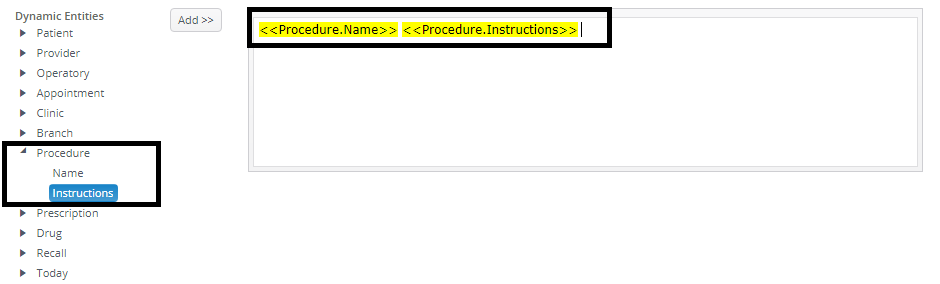
>> Procedure dynamic entities are avaliable to use for sending messages to (Patients) that perform procedures and message includes procedure info.
"Using Procedure event in message rule". - Prescription
- Drug: Dynamic Entity "Drugs" replaces the real drugs described for patient in prescription, the name, expiration, and instructions of each drug in prescription is listed while sending the message (SMS and/or Email) to patients.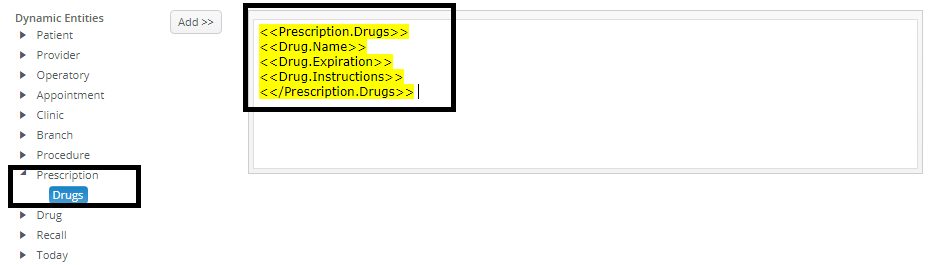
>> Prescription dynamic entity is avaliable to use for sending messages to (Patients) who have prescriptions and message includes prescription info.
"Using Prescription event in message rule". - Drug
The Drug dynamic entities are the same as the items included in the Prescription dynamic entity, but for the (Drug) it enables user to select only the required entities not necessary to send all information related to the drug.
- Name: Dynamic Entity "Drug Name" replaces the real drug's name described for patient in prescription, while sending the message (SMS and/or Email) to patients.
- Expiration: Dynamic Entity "Drug Expiration" replaces the real drug's expiration date described for patient in prescription, while sending the message (SMS and/or Email) to patients.
- Instructions: Dynamic Entity "Drug Instructions" replaces instruction of the drug described for patient in prescription, while sending the message (SMS and/or Email) to patients.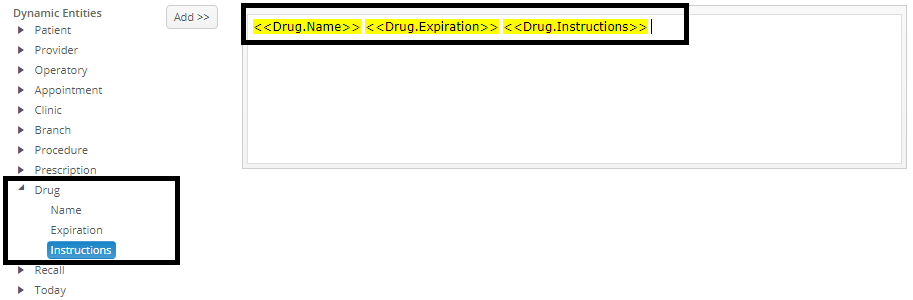 >> Drug dynamic entities are avaliable to use for sending messages to (Patients) who have prescriptions and message includes prescription info.
>> Drug dynamic entities are avaliable to use for sending messages to (Patients) who have prescriptions and message includes prescription info.
"Using Prescription event in message rule". - Recall
- Due Date: Dynamic Entity "Recall Due Date" replaces the real recall's due date of the patient's recall while sending the message (SMS and/or Email) to patients.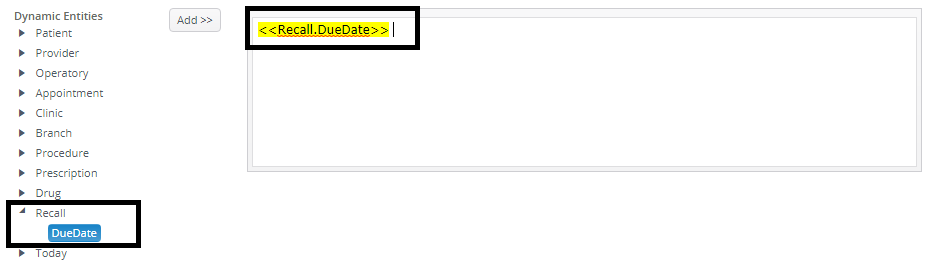
>> Recall dynamic entity is avaliable to use for sending messages to (Patients) who have completed visits or procedures since a passed period of time "Upon your settings".
"Using Recall event in message rule". - Today
- Date: Dynamic Entity "Today Date" replaces the real Today's date while sending the message (SMS and/or Email) to patients or to providers.
- Day: Dynamic Entity "Today Day" replaces the real Today's day (For Ex.: Sunday) while sending the message (SMS and/or Email) to patients or to providers.
- Time: Dynamic Entity "Today Time" replaces the real Today's time when action takes place while sending the message (SMS and/or Email) to patients or to providers.