Access Rights tab is the view that enables admin user to give access to all other users, among those access rights is the Scheduler Access Rights.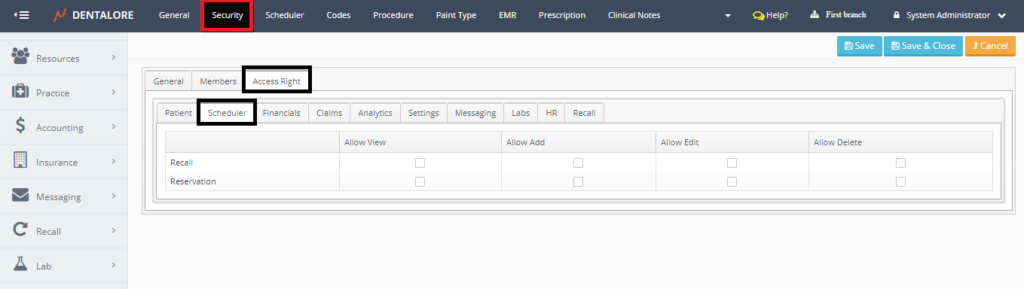
Scheduler Access Rights tab contains 1 item:
Reservation
- Allow View: Displays the Scheduler Module and Patient’s APPT View.
- Allow Add: Allows user to add New Reservations (Appointments and Reserved Slots) in the Scheduler Module, and ability to add visit for patient from Patient’s APPT and Images Views.
- Allow Edit: Ability to update in the existing visits from the Scheduler Module and to access the “Edit Visit” Page.
And also controls the display of the “Start” and “Complete” transactions in the Work List View under the (Patient) Module. - Allow Delete: Ability to delete any of the existing visits from the Scheduler Module and from the “Edit Visit” Page.
