Access Rights tab is the view that enables admin user to give access to all other users, among those access rights is the Labs Access Rights.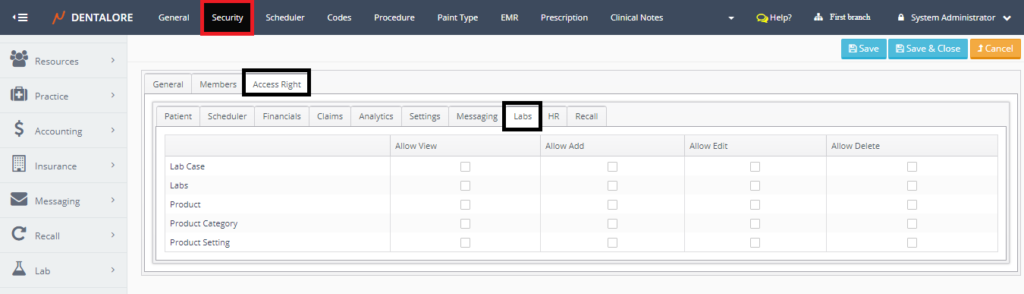
Labs Access Rights tab contain 5 items:
1- Lab Case
- Allow View: Displays the Lab Module Menu in DentaLore.
- Allow Add: Has No effect.
- Allow Edit: Ability to update in the exiting lab case records listed in all views (New, Approved, Ordered, Received, and Delivered) of Lab Module (Ability to access the ‘Edit Lab Case’ page).
- Allow Delete: Ability to delete any of the existing lab cases in all views (New, Approved, Ordered, Received, and Delivered) of Lab Module from the grid view in Lab Main pages and from the ‘Edit Lab case’ pages.
2- Labs
- Allow View: Displays the Lab View under (Lab Menu) in the Settings Module.
- Allow Add: Ability to define, add and save New Labs in the Settings Module.
- Allow Edit: Ability to update data of exiting labs listed in ‘Labs’ grid view in the Settings Module.
- Allow Delete: Ability to delete any of the existing labs listed in ‘Labs’ grid view in the Settings Module.
3- Product
- Allow View: Displays the Product View under (Lab Menu) in the Settings Module.
- Allow Add: Ability to define, add and save New Lab Product Items in the Settings Module.
- Allow Edit: Ability to update data of exiting lab product items listed in the ‘Products’ grid view in the Settings Module.
- Allow Delete: Ability to delete any of the existing lab product items listed in the ‘Products’ grid view in the Settings Module.
4- Product Category
- Allow View: Has No effect.
-- Note that: To View the Lab Product categories, User must be given the access rights of the (Product) View. - Allow Add: Ability to define, add and save New Lab Product Category in the Settings Module.
- Allow Edit: Ability to update data of exiting lab product categories listed in the ‘Category’ drop down menu in ‘Products’ View in the Settings Module.
- Allow Delete: Ability to delete any of the existing lab product Categories listed in the ‘Category’ drop down menu in ‘Products’ View in the Settings Module.
5- Product Settings
- Allow View: Displays the Product Settings View under (Lab Menu) in the Settings Module.
- Allow Add: Ability to add New Settings for Lab Products related to all types: (Stain, Shade, Enclosed Item, and Pontic Design).
- Allow Edit: Ability to update the exiting settings of lab product of any type (Stain, Shade, Enclosed Item, and Pontic Design).
- Allow Delete: Ability to delete any of the existing lab product settings of any type (Stain, Shade, Enclosed Item, and Pontic Design).
