Access Rights tab is the view that enables admin user to give access to all other users, among those access rights is the Financials Access Rights.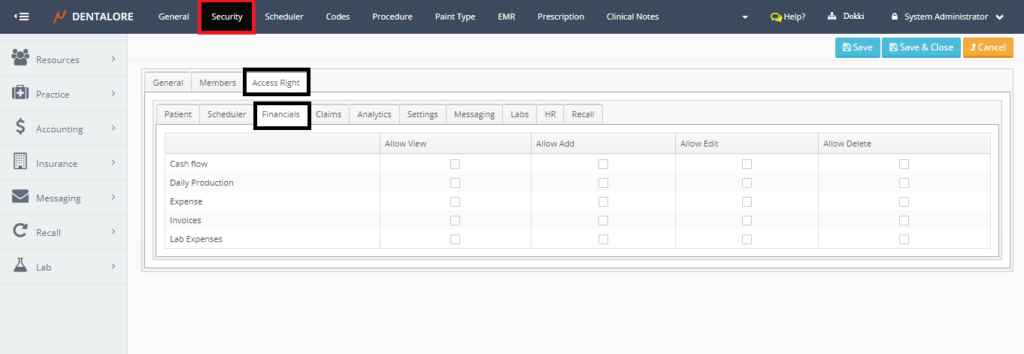
Financials Access Rights tab contains 4 items:
1- Cash Flow
- Allow View: Displays the Cash Flow View under the ‘Financials’ Module.
- Allow Add: Has No effect.
- Allow Edit: Has No effect.
- Allow Delete: Has No effect.
2- Expenses
- Allow View: Displays the Expenses View under the ‘Financials’ Module.
- Allow Add: Allows user to add new expenses.
>> ‘Add Expenses’ button appears in the Expenses View. - Allow Edit: Ability to update in the existing expenses records listed in the Expenses View.
- Allow Delete: Ability to delete any of the existing expenses records listed in the Expenses View.
3- Invoices
- Allow View: Displays the Invoices View for ‘Patients’ Module.
- Allow Add: Allows user to add (create) new invoices.
>> Controls the display of ‘Create Invoice’ button in the Ledger View. - Allow Edit: Ability to update in the existing invoices records from different views (Invoices Main grid View, Patients' Invoices and Open Ledger grid view).
- Allow Delete: Ability to delete any of the existing invoices records listed in the "Invoices Main grid View" and "Open Ledger grid view".
>> "Delete" icon displayed only for Non-printed Invoices.
4- Lab Expenses
- Allow View: Displays the Lab Expenses View under the ‘Financials’ Module.
- Allow Add: Allows user to perform Payment and Adjustment transactions related to the selected lab in the ‘Lab Expenses’ view.
>> ‘Add Payment’ and ‘Add Adjustment’ buttons appear in the Lab Expenses View. - Allow Edit: Ability to update in the existing Payment and Adjustment transactions related to the selected lab in the ‘Lab Expenses’ view.
- Allow Delete: Ability to delete any of the existing Payment and Adjustment transactions related to the selected lab in the ‘Lab Expenses’ view.
