In order to Edit any transaction related to Insurance, Follow the following:
- Access the "Claim Details" page from either the Claims view or if you are working with open ledger view then you can access it from the ledger view.
- Select "Payments" tab.
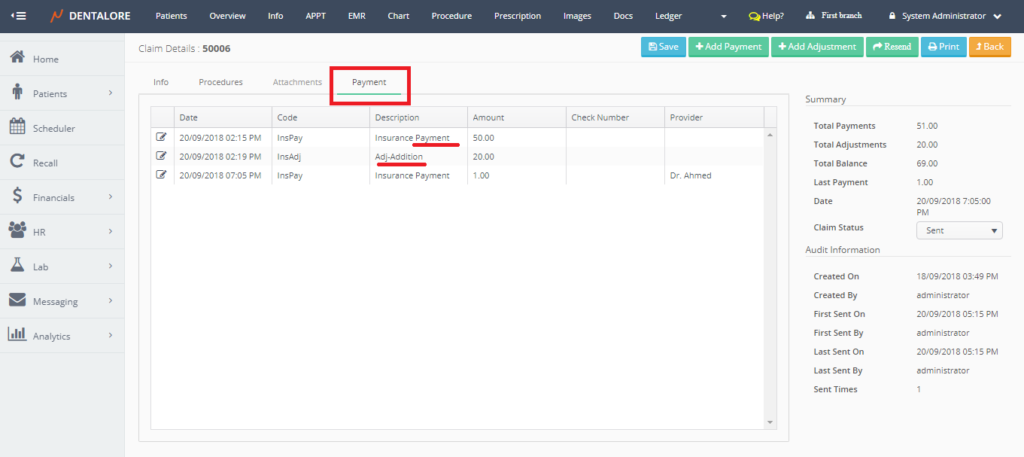
- Select the required (Payment) or (Adjustment) transaction to edit then press the "View" icon.
- For Payment Transaction
User directed to "Edit Insurance Payment" page
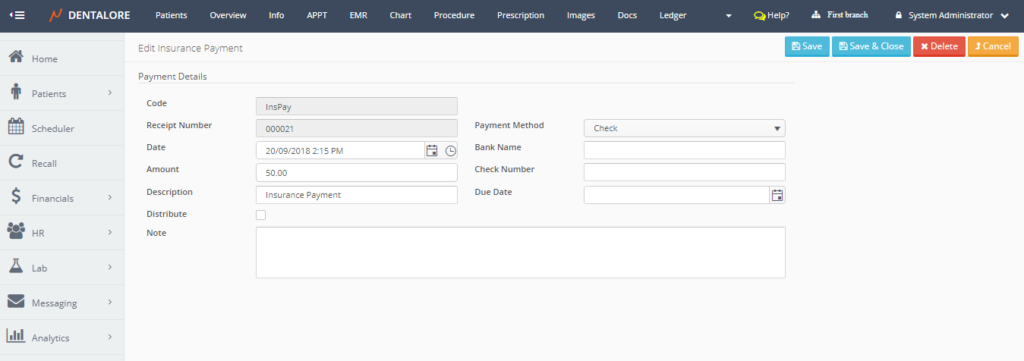
- For Adjustment Transaction
User directed to "Edit Insurance Adjustment" page.
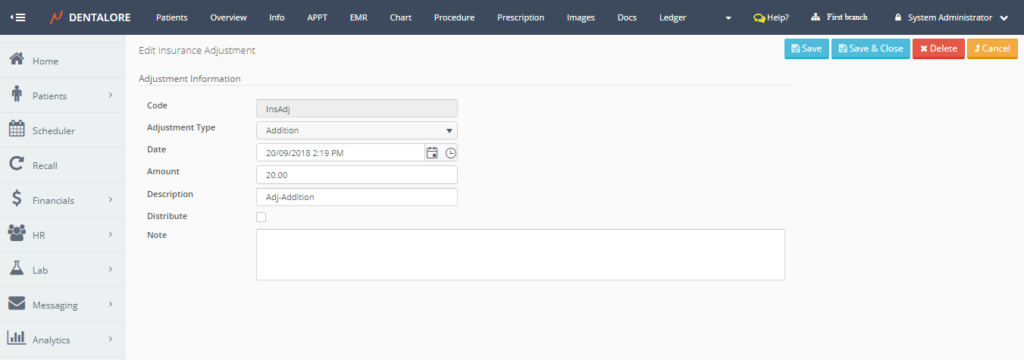
- Note that from either the "Edit Insurance Payment" or the "Edit Insurance Adjustment" pages; the (Distribute) check box can't be edited.
- As well User could "Delete" the selected transaction by pressing the "Delete" button in the "Edit Insurance Payment" and "Edit Insurance Adjustment" pages.
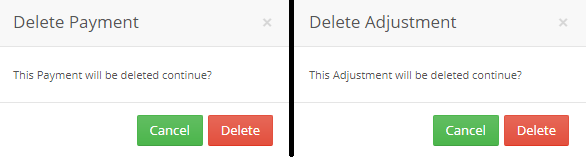
- -- If user Press "Cancel" button then the Payment/Adjustment will not be deleted and still displayed in the "Payments" tab in Claim Details page. If user Press "Delete" button then the selected Payment/Adjustment will be deleted and removed from the "Payments" tab in Claim Details page.
