In Dentalore system you have the ability to configure your receipt Paper Size, Header and Footer Types, Font size, Fields to be displayed.
In Order to access the Expenses view, Follow the following:
- Press your name at the top right corner and Select "Settings".
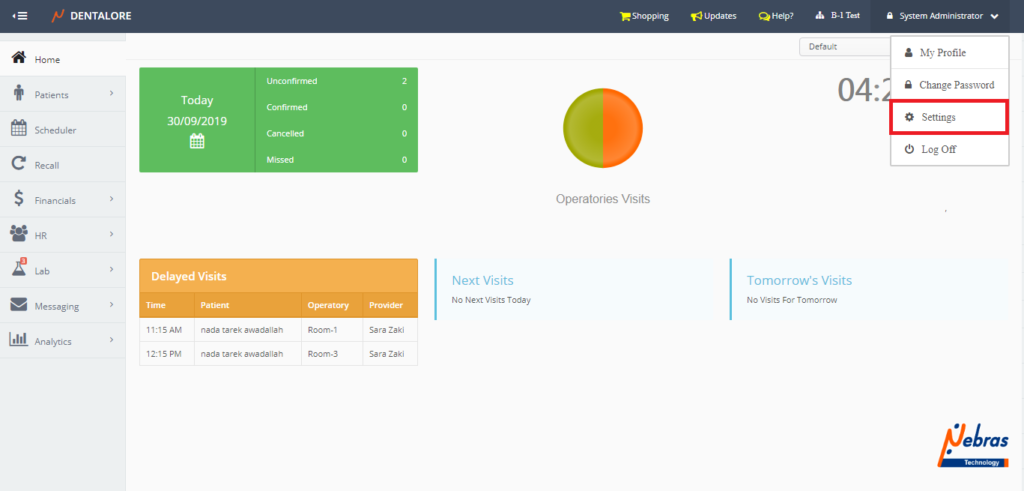
- Expand Accounting Menu and select “General” then “Receipt Template”
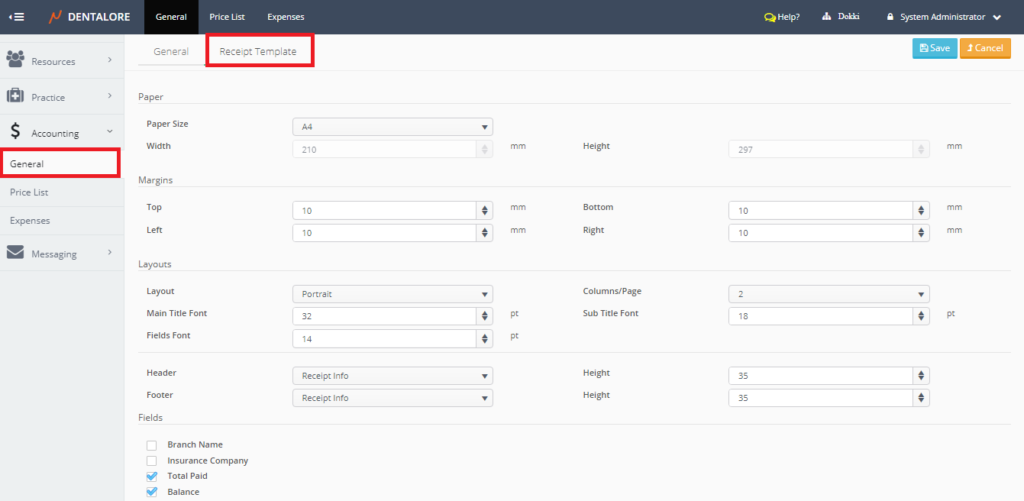
From “Template” tab, user could set the required configurations for the paper size, control margins, font sizes, some fields and select if he wants to add header and footer or no.
The paper settings includes the following fields:
— Paper size: Is a drop down menu that contains available paper sizes for receipt printout, that could be: (Thermal, A4, Letter, A5).
>> By default paper size selected to be A5.
— Width: Is the width of receipt printout in measuring unit of millimeter (mm),
— Height: Is the height of receipt printout in measuring unit of millimeter (mm),
— Margins: Is the option to set the space required to be left from the 4 sides of paper (Top, bottom, Left, and Right).
—Layouts: Is the section that controls font sizes, Layout orientation and columns number per page.
- Layout: Has two options (Portrait and Landscape).
- Columns per page: Has two options (1 and 2). -1 column per page: displays ID, Name, Insurance Company, and all footer information in one side of the page.
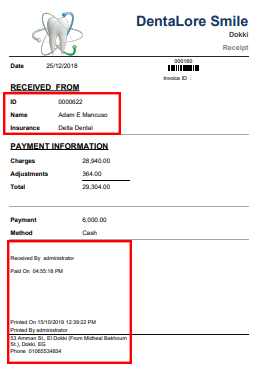 -2 column per page: displays ID, Name, Insurance Company, and all footer information in both sides of the page.
-2 column per page: displays ID, Name, Insurance Company, and all footer information in both sides of the page.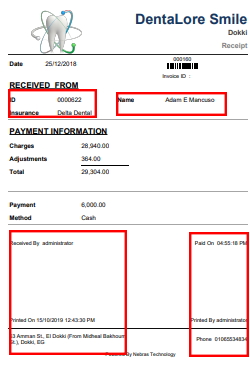
- Main Title Font: Control the Clinic name size.
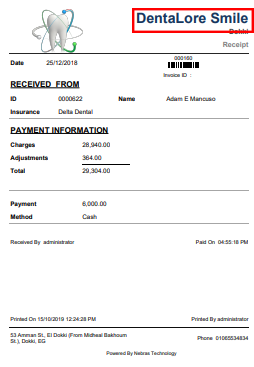
- Sub Title Font: Control "Received From" and "Payment Information" Font sizes.
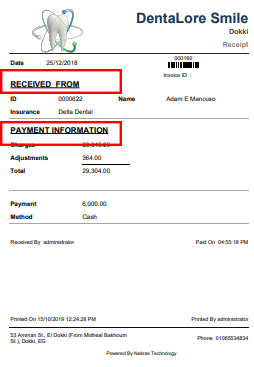
- Fields Font: Control Date, Fields under Received From and Fields under Payment Information.
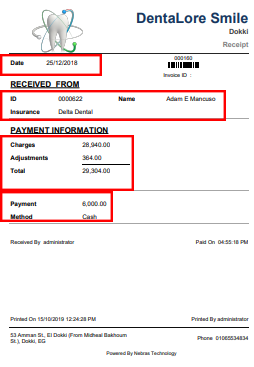
>> By default margins of A4 paper are set to 210x297 mm.
Note that thermal receipt used by thermal printers
-If (Receipt Info) is Selected for Header and Footer, then the receipt printout will be displayed with Clinic name , branch and logo in header. and address, phone, printed on and printed by in footer.
-If (Layout Header) and (Layout Footer) is Selected for Header and Footer, then the receipt printout will be displayed clinic's header and footer coming from Practice->General->Layouts.
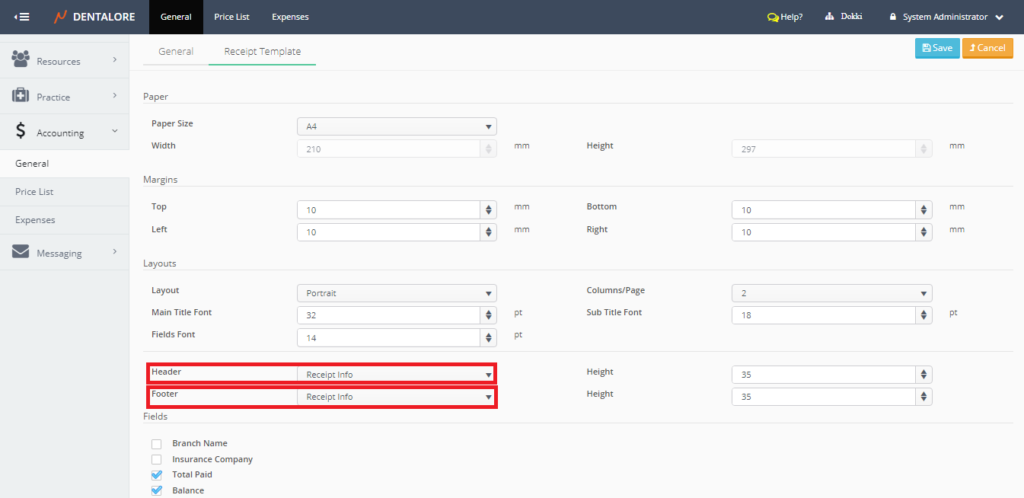
-You can control the display of some fields Total Paid, Balance, Insurance Company and Branch Name.
when fields are checked they are displayed other wise not displayed.
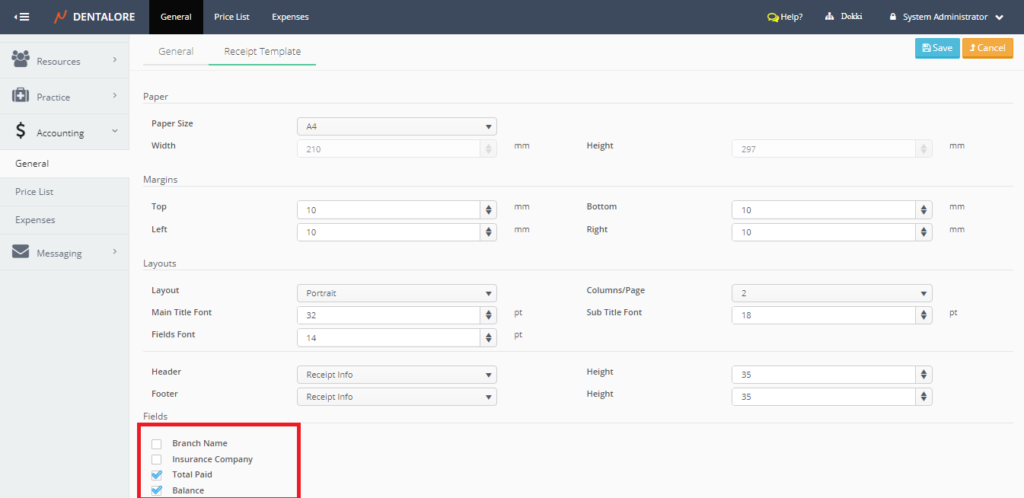
Note that: Every paper size has optimal margins, font sizes , header and footer sizes by default.
In order to use thermal receipt with no errors , Receipt id must not exceed 6 digits
