In order to be able to send Emails from your clinic, You must first configure the Email that will be used to send messages (As Emails) and the sender name.
Note that Email configuration works for all clinic's branches.
To Configure the Email Settings, Follow the following:
- Press your name at the top right side of the screen and Select Settings.


- Expand the “Messaging” menu and Select “Email Settings”.
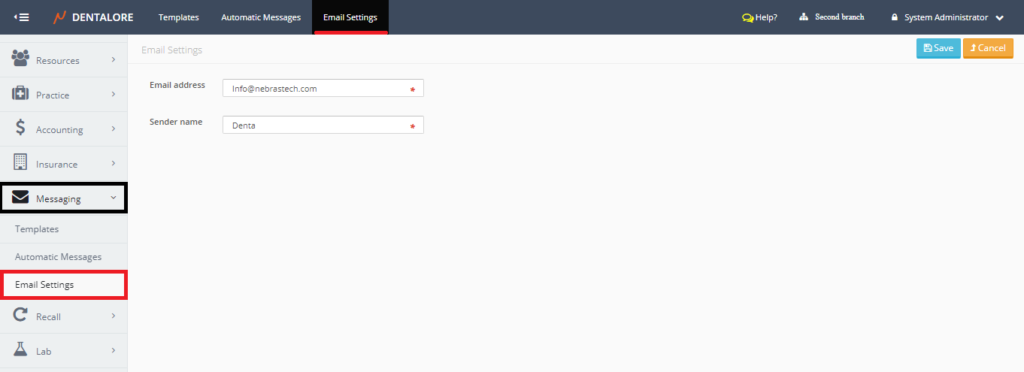
- By default when you first open the (Email Settings) view, the 2 fields "Email address" and Sender name are blank.
- "Email address": Is text field that accepts only valid Emails.
- "Sender name": Is text field to type the required name that the emails will send by it. - Control buttons:
- "Save" button: Will save updated data.
- "Cancel" button: Will not save any of the updated data.
