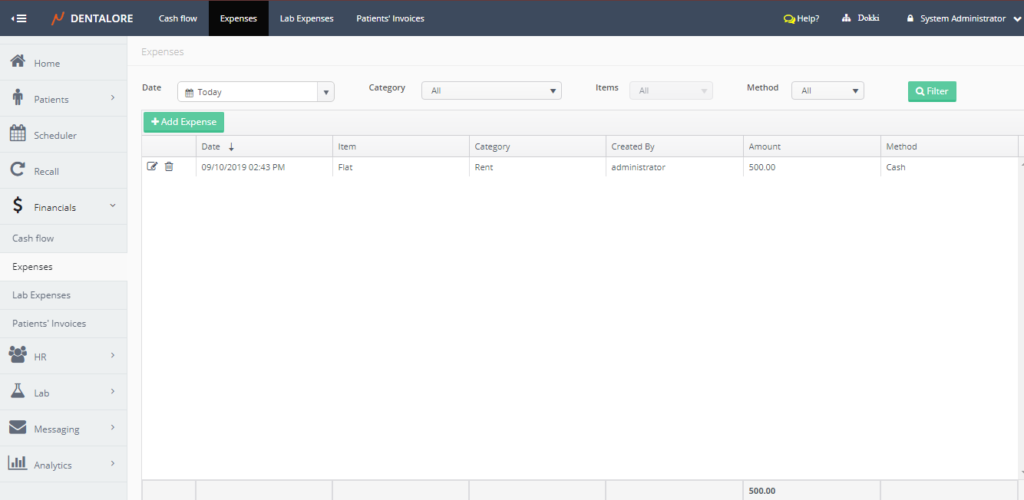In order to add new expenses from the expenses sub module follow the following steps:
- Expand the Financials module drop down menu, and Select "Expenses"
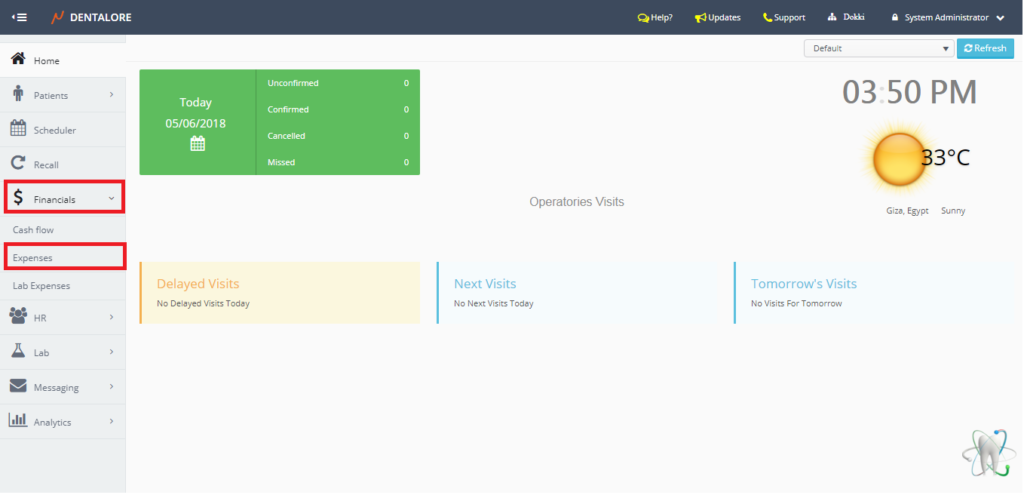
- By Default the Expenses opens on "Today"
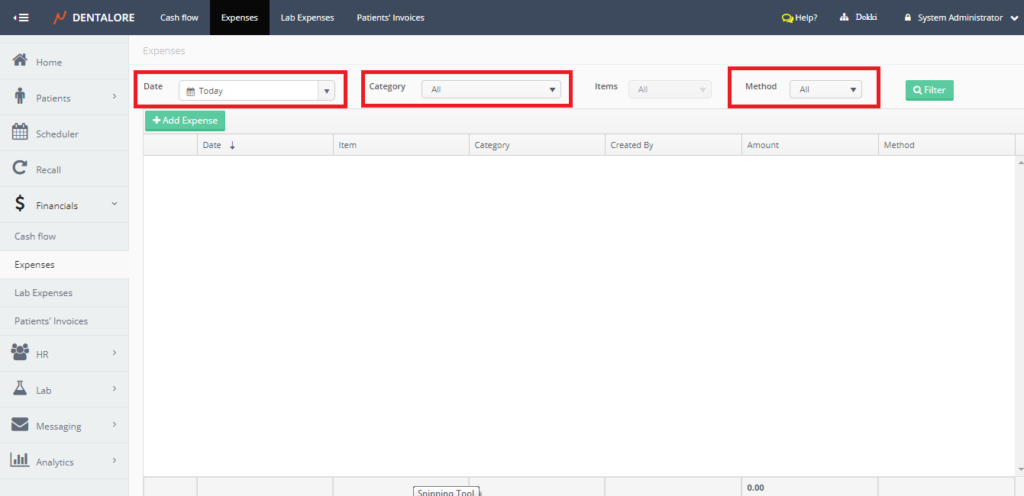
- Press on "Add Expenses" button, New page "Add Expenses" opens.
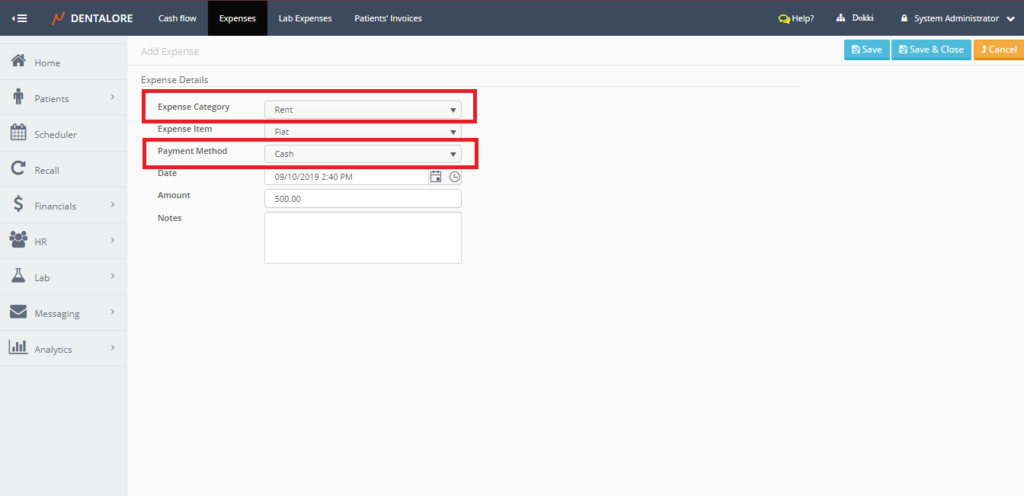
- From the "Add Expenses" page, you must select an expenses category and item that the new expenses is added for, then insert the amount of expenses. For Example (Select Category: Bills, Item: Phone, Amount: 500) and press "Save & Close".
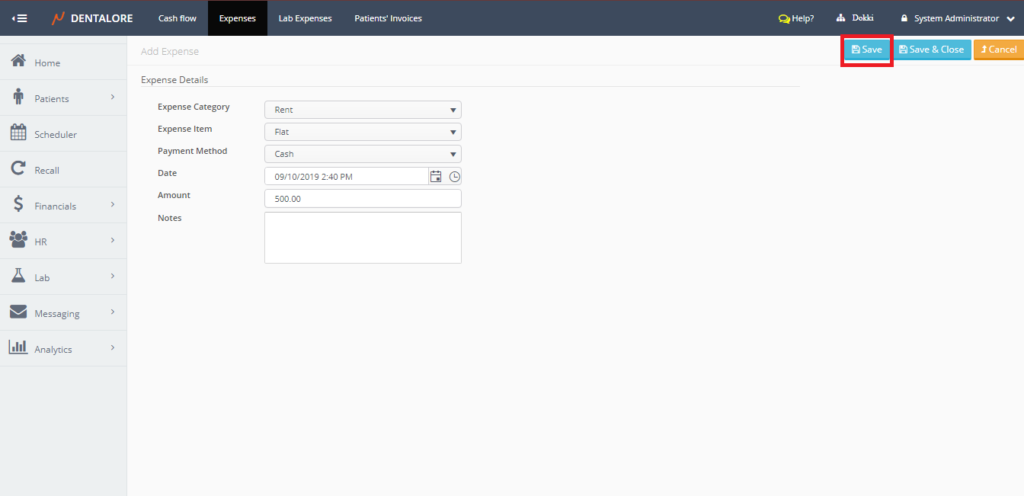
- Now check that the added expenses is listed in the Expenses grid view in Today's date.