Introduction
Treatment Plans Report:
- displays the Treatment Plans of patients so that user could follow up with them.
(Treatment Plans) report could be accessed from:
- Analytics >> Patients >> Treatment Plans.
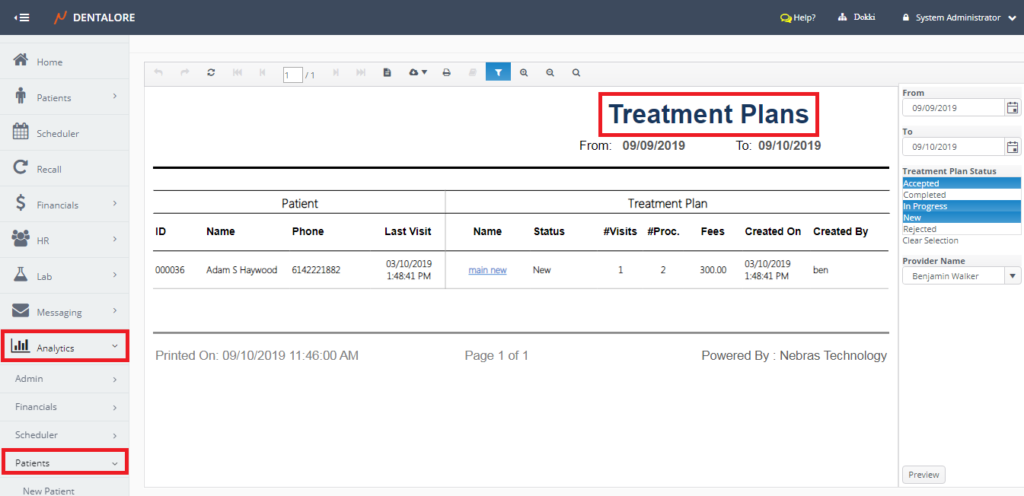
Filtration
- Date Range
- (From) and (To) fields enables user to select the required date range.
- Date filtration depends on the Treatment Plan Creation Date.
- Default Selection: Last month from today's date.
Note: The number of days between ‘From’ date and ‘To’ date can NOT exceed 31 Days.
- Treatment Plan Status
- Is a select list that contains all Treatment Plans statuses (Accepted, Rejected, Completed, In Progress and New) with default selection: Accepted, In Progress and New. - Provider
- Enables user to select the name of provider required to display his/her fees or to display the fees of all providers.
- Default Selection: First Provider in list.
Content
Treatment Plans data are:
- Patient Id
- Displays the patient id whose visit is displayed. - Patient Name
- Displays the patient's name who performed the procedure. - Phone
- Displays patient's phone number. - Last Visit
- Displays the patient's last visit date and time. - Name
- Displays treatment plan name as a hyperlink that opens the patient's chart. - Status
- Displays the current Treatment plan's status - #Visits
- Displays the count of visits added in the treatment plan. - #Proc
- Displays the count of procedures listed in the visits of the treatment plan. - Fees
-Displays the total fees of procedures listed in the visits of the treatment plan. - Created On
- Displays Date in Format DD/MM/YY & Time in Hr.:Min.:Sec. AM/PM when the treatment plan has been created. - Created By
- Displays name of user who created the treatment plan.
