Introduction
Patients' Visits Report:
- displays the patients who have missed and cancelled visits so that user could follow up with them.
(Patients' Visits) report could be accessed from:
- Analytics >> Patients >> Patients' Visits.
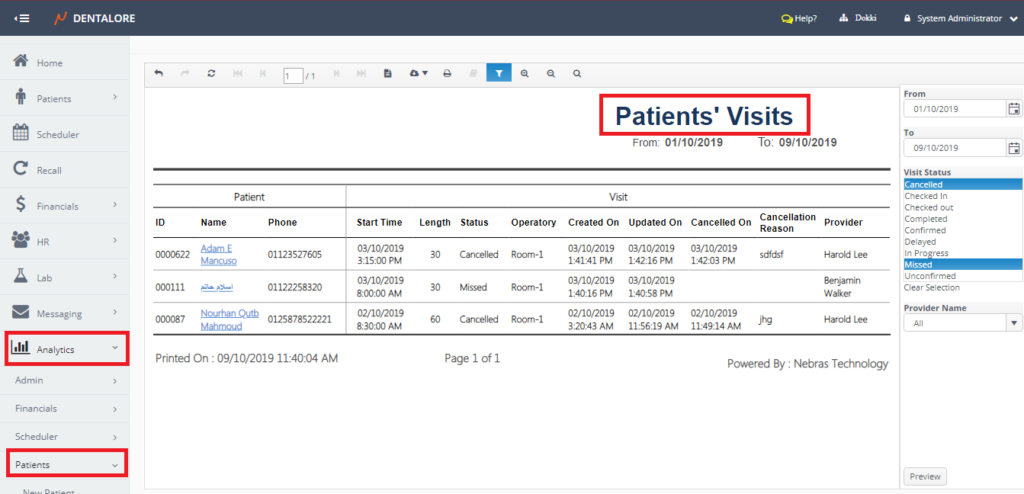
Filtration
- Date Range
- (From) and (To) fields enables user to select the required date range.
- Date filtration depends on the Adjustment Date.
- Default Selection: Today’s Date.
Note: The number of days between ‘From’ date and ‘To’ date can NOT exceed 31 Days.
- Visit Status
- Is a select list that contains all visits statues(Cancelled, Checked in, Checked Out, Completed, Confirmed, Delayed, In Progress, Missed and Confirmed) with default selection: Cancelled and Missed. - Provider
- Enables user to select the name of provider required to display his/her fees or to display the fees of all providers.
- Default Selection: All.
Content
Patients' Visits data are:
- Patient Id
- Displays the patient id whose visit is displayed. - Patient Name
- Displays the patient's name who performed the procedure. - Phone
- Displays patient's phone number. - Start Time
- Displays the date and time when the visit started. - Length
- Displays the length of visit. - Status
- Displays the current procedure's status - Operatory
- Displays the room in which visit have been performed. - Created On
- Displays the date and time when the visit created. - Updated On
- Displays the date and time when the visit is last updated. - Cancelled On
- Displays the date and time when the visit is been cancelled. - Cancellation Reason
- Displays the reason for which the patient has cancelled the visit. - Provider
- Displays the provider name who the visit has been assigned to.
