DentaLore System now you can assign types to new and old patients in your clinic.
To Assign Patient Type to New Patient , follow the following:
- Press "Patients" then "New Patient".
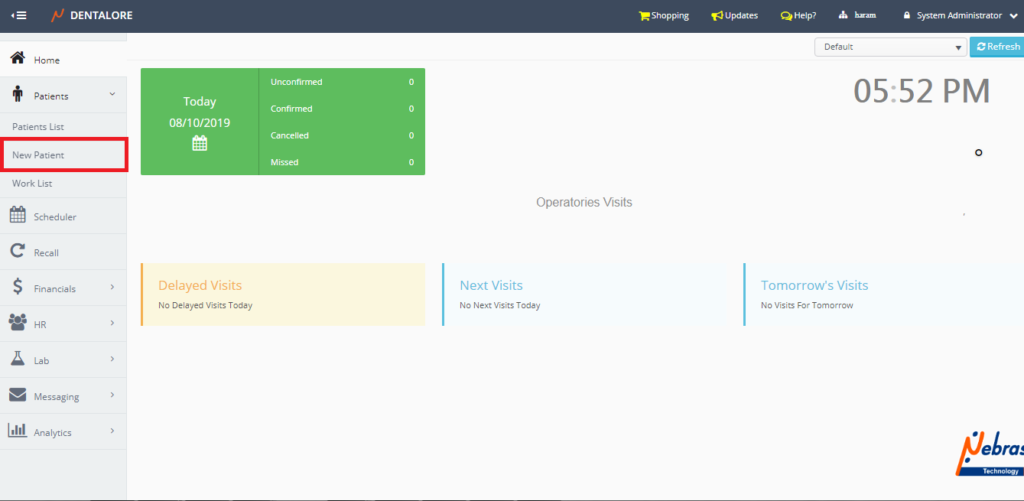
- Click on Type field.
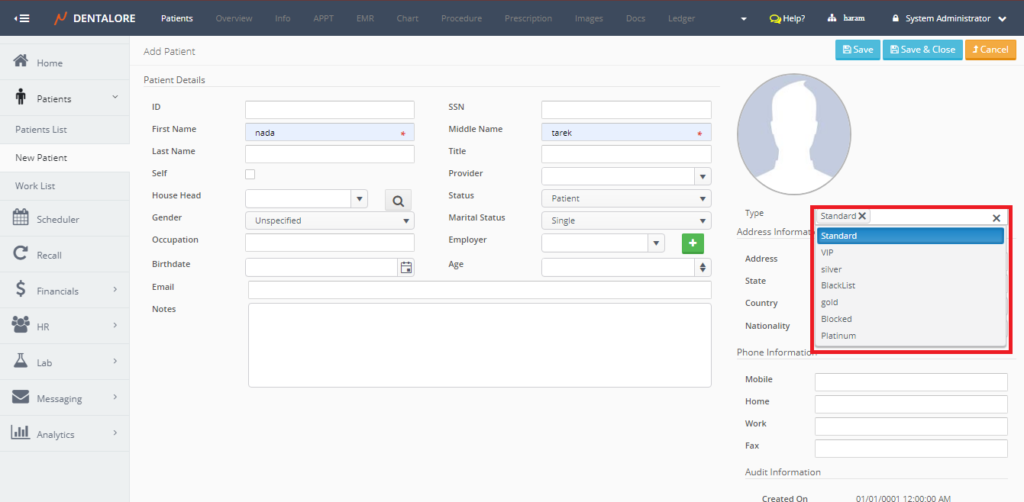
- Select Maximum of 2 "Patient Types".
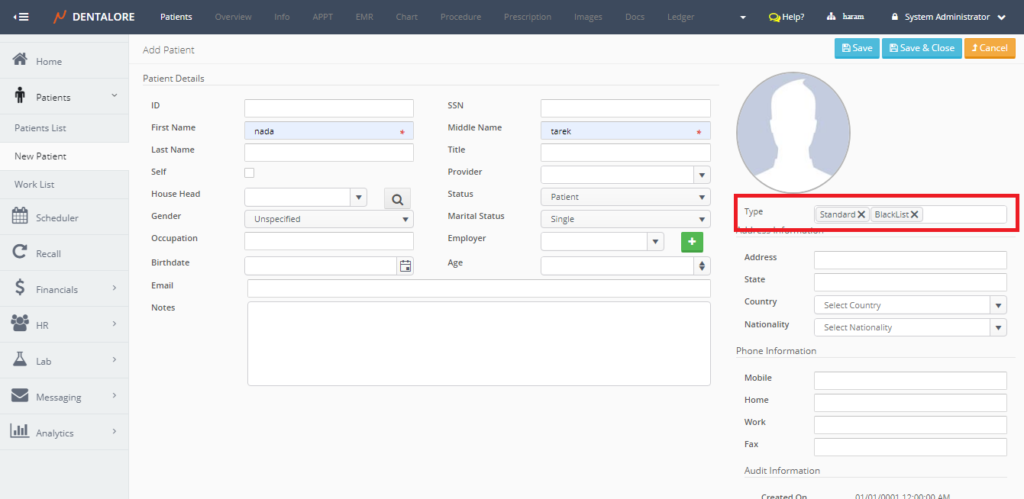
Patient can have no type.
To Assign Patient Type to Old Patient , follow the following:
- Press "Patients" then "Patient List".
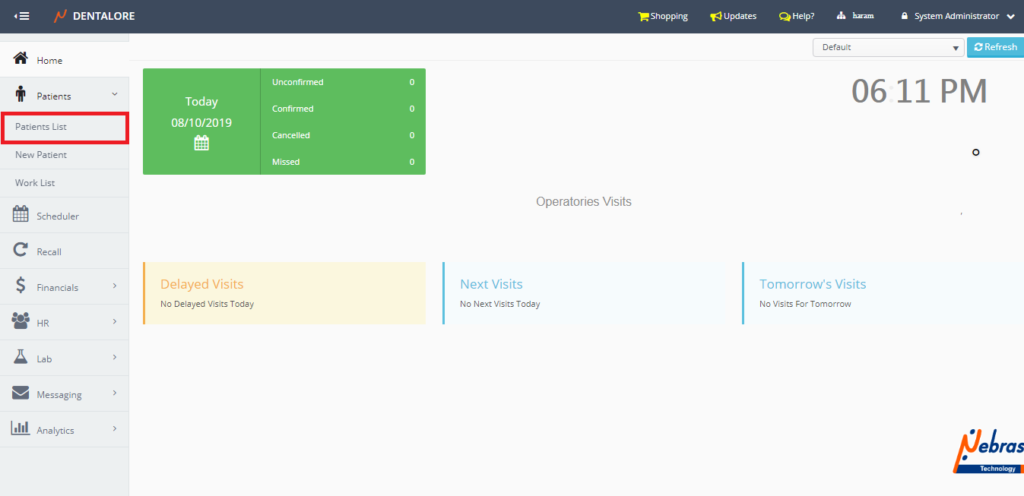
- Click on a Patient.
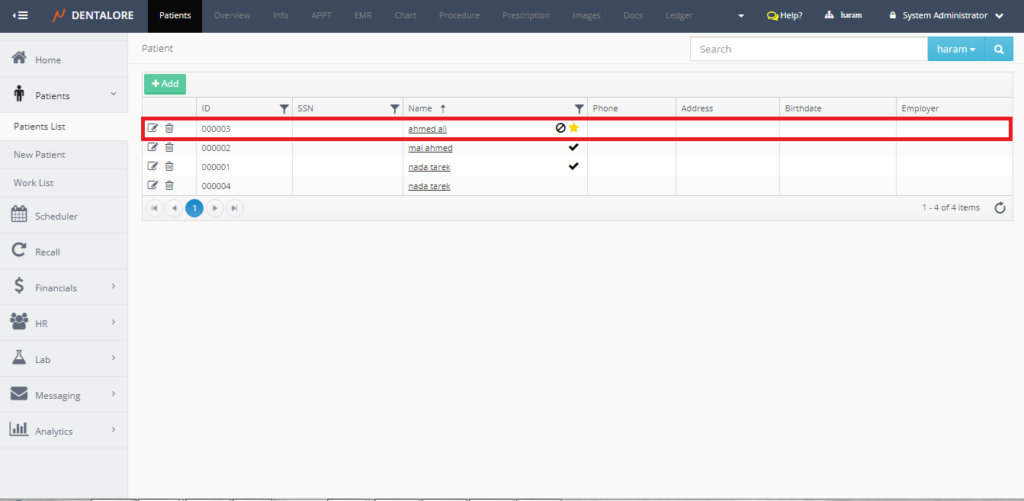
- Click on Type field.
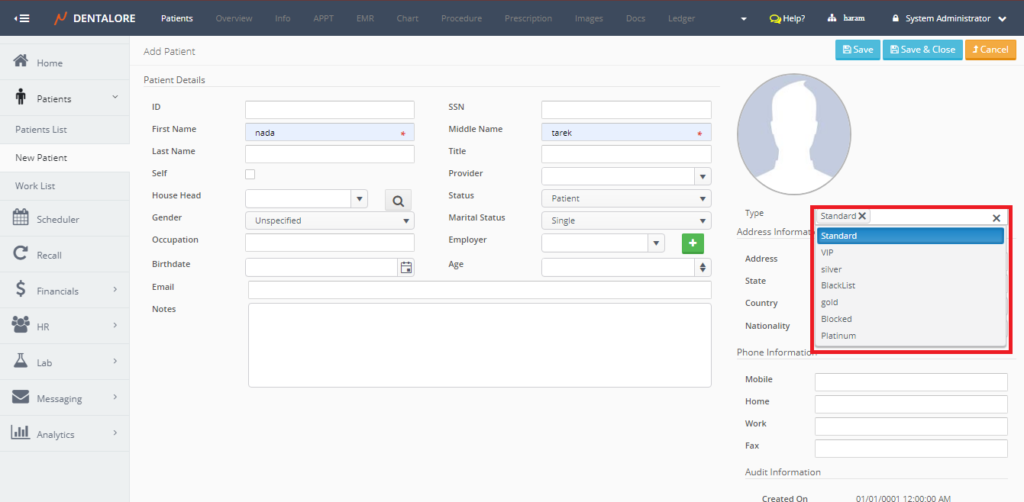
- Select Maximum of 2 "Patient Types".
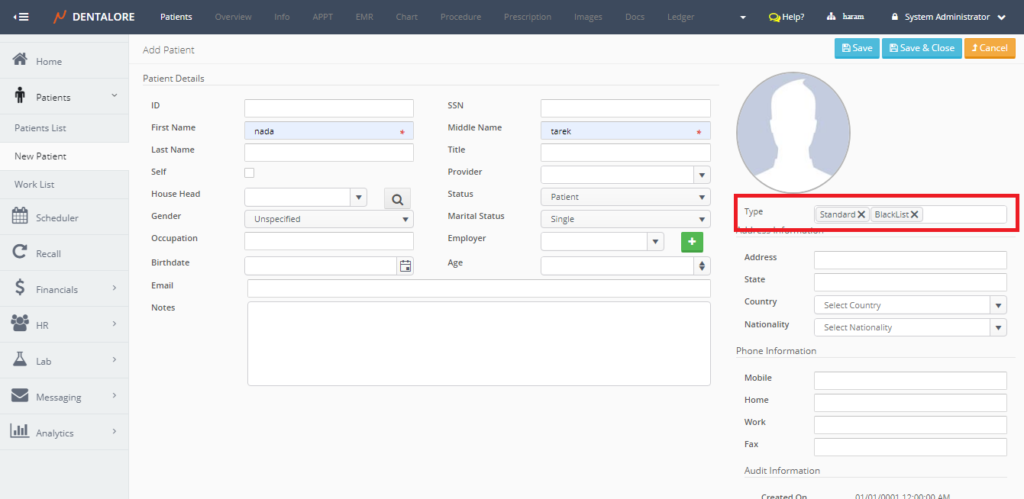
- Click "Save&Close".
