DentaLore System offers you the ability to classify patients according to patient types.
To Access the Patient Type View , follow the following:
- Press your name at the top right corner and Select "Settings".

- Expand Practice Menu and select “Patient Type”.
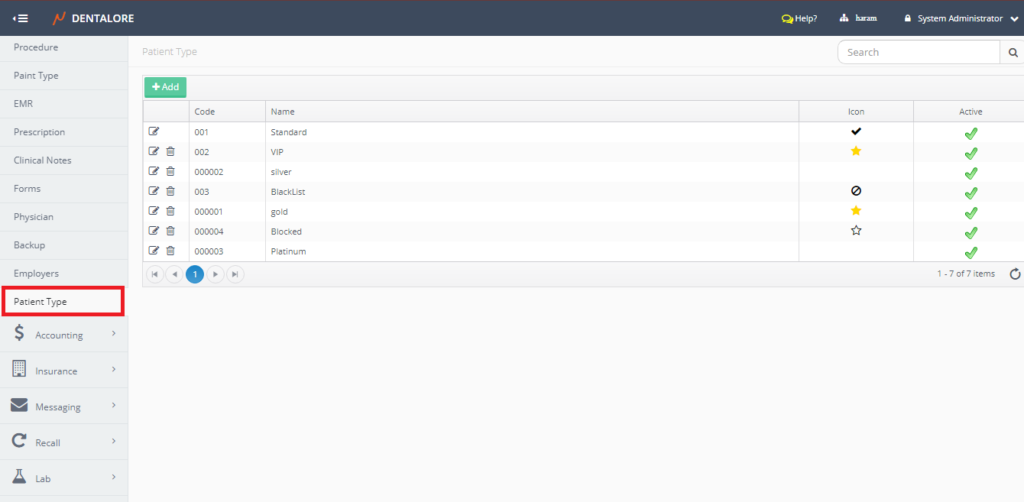
- Add a new "Patient Type".
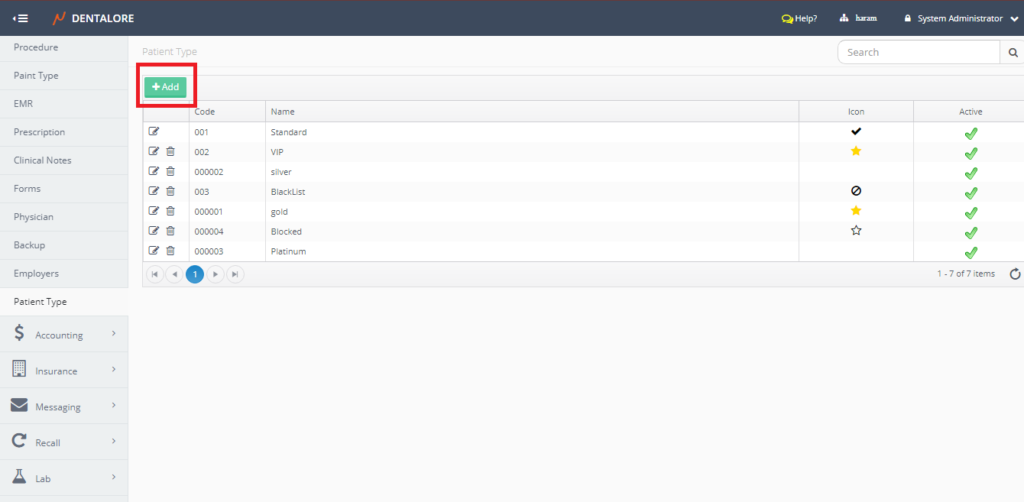
-By default there are 3 patient types Standard, Blacklist and VIP.
-Standard Patient Type can't be deleted.
- Enter "Patient Type" name.
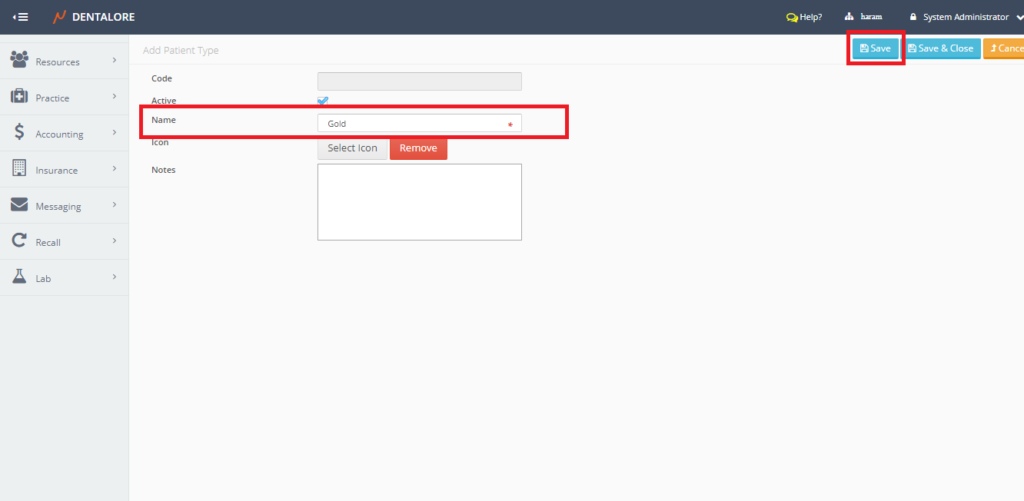
- Select "Patient Type" icon.
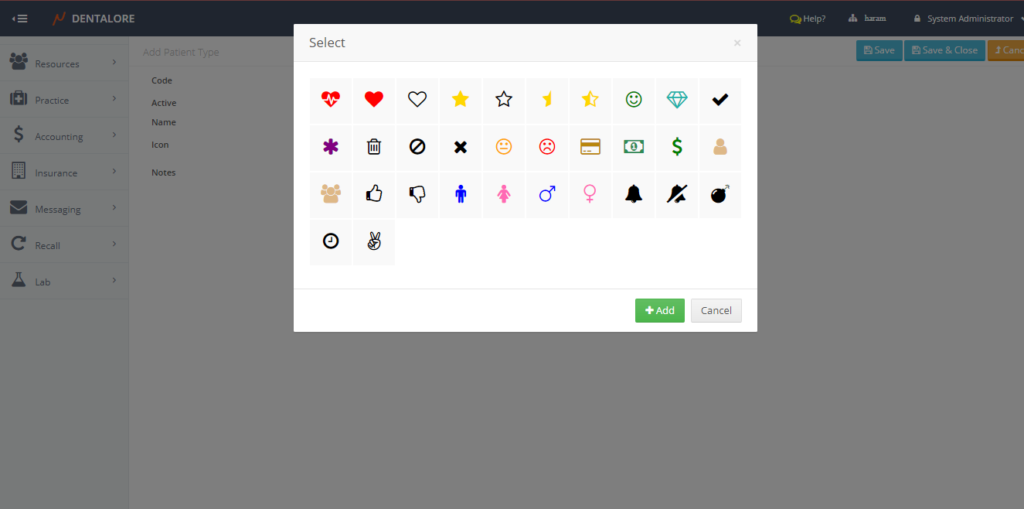
- Click "save&close"
To Allow User to Access the Patient Type View, follow the following:
- Press your name at the top right corner and Select "Settings".

- Expand Practice Menu and select “Security” then select a group then "Settings"->"Patient Type".
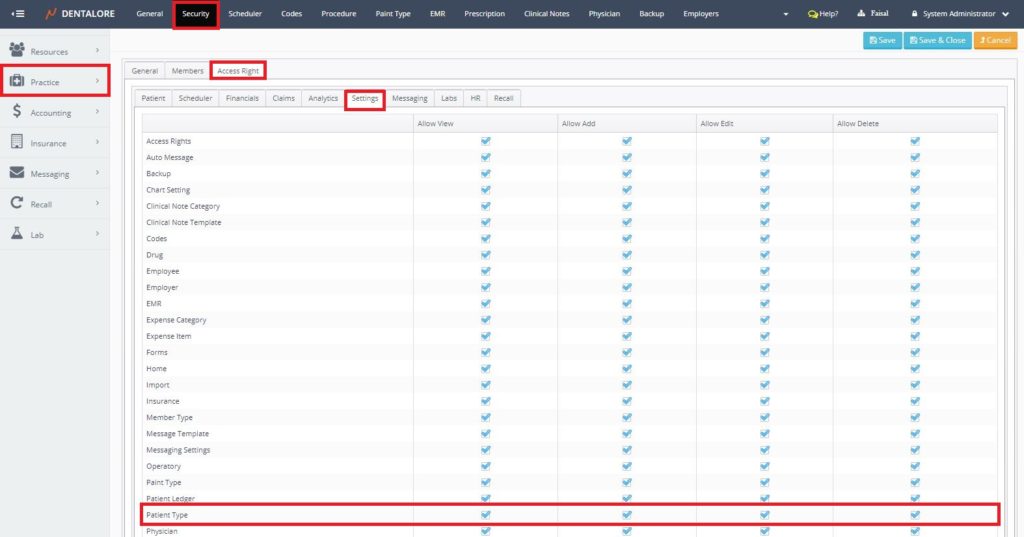
- Click "Save"
