After sending a Campaign, user has the ability to check the results of this campaign, know how many messages has been successfully sent and how many failed and much more.
To Access the Results page of Sent Campaign, follow the following:
- Expand Messaging menu then select Marketing >> "Campaigns".
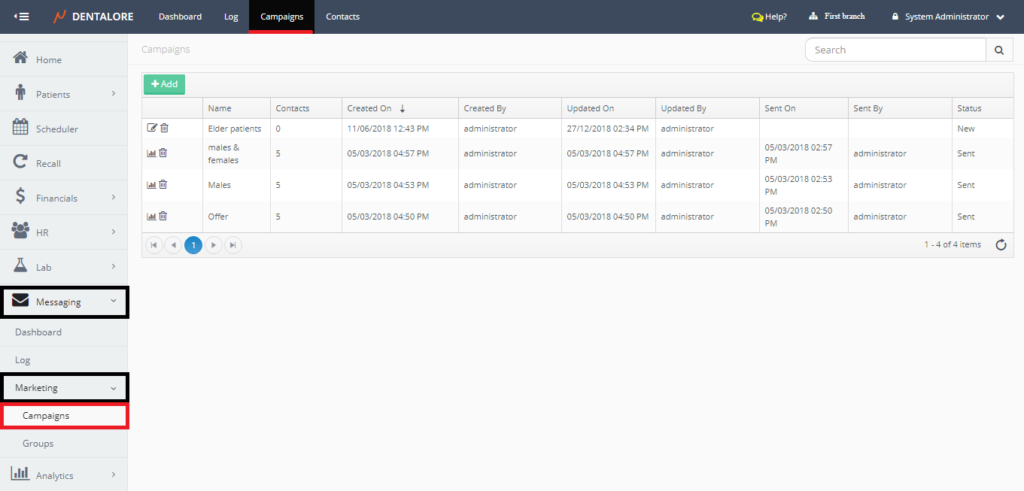
- Press "View" icon of a sent Campaign record.
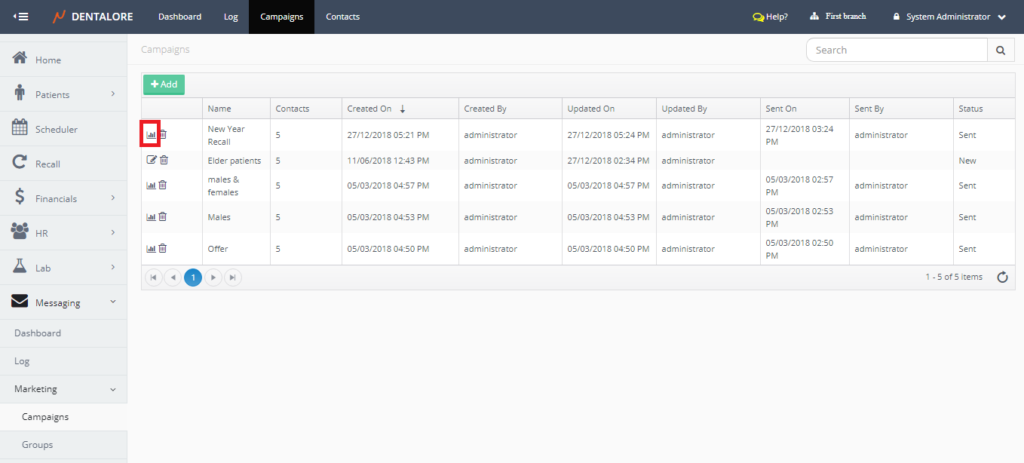
- You will be directed to "View Results" page to check the results of sent campaign.
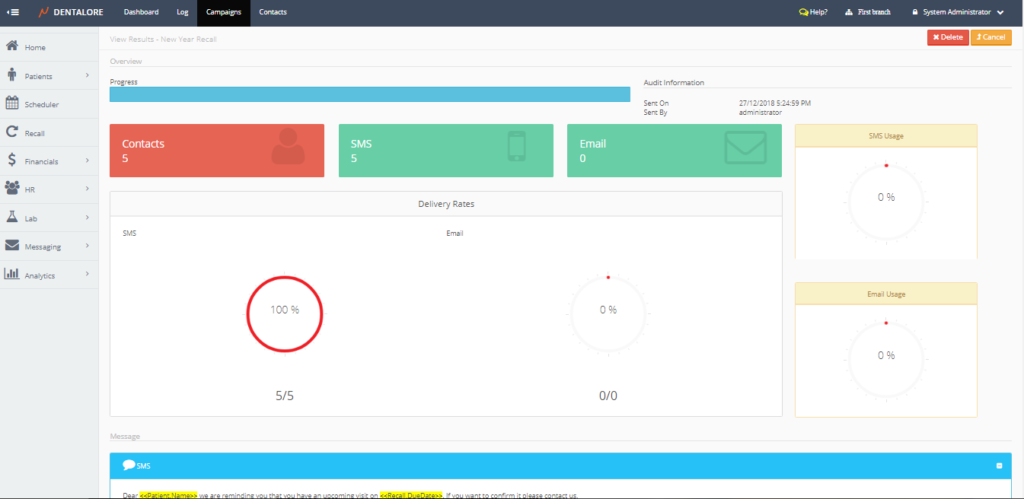
- "View Results" page displays the following:
- Audit Information (Sent On) and (Send By) for the selected campaign.
- Total Number of Contacts.
- Total Number of Sent SMS and/or Email.
- Progress chart for the delivery rates.
- The SMS and Email Usage.
- Message body (SMS and/or Email).
As well user has ability to delete this campaign either from the "Delete" icon in the 'Campaigns' grid view in main page or from the "View Results" page, as follows:
- Press "View" icon of new campaign.
- Press "Delete" button in the 'View Results' page.
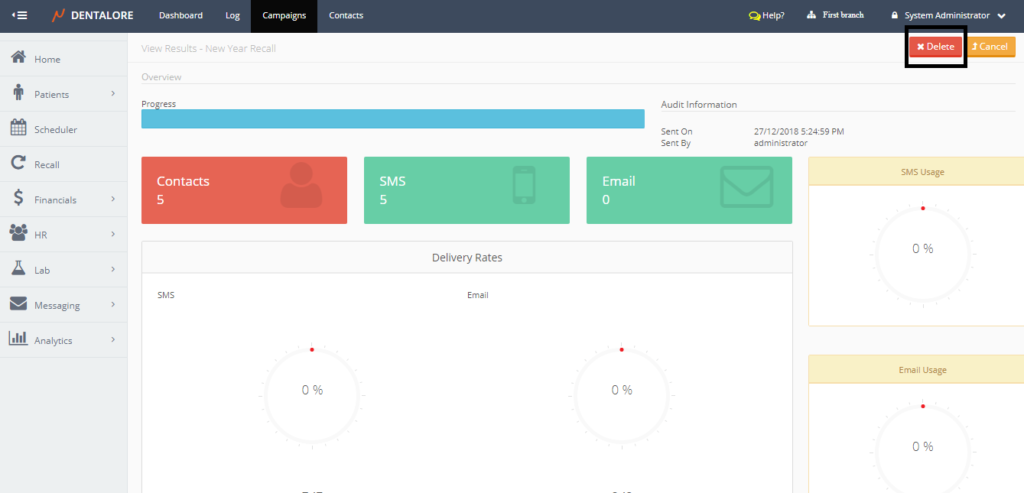
- Popup "Delete Campaign" opens to confirm or cancel the deletion of selected campaign.
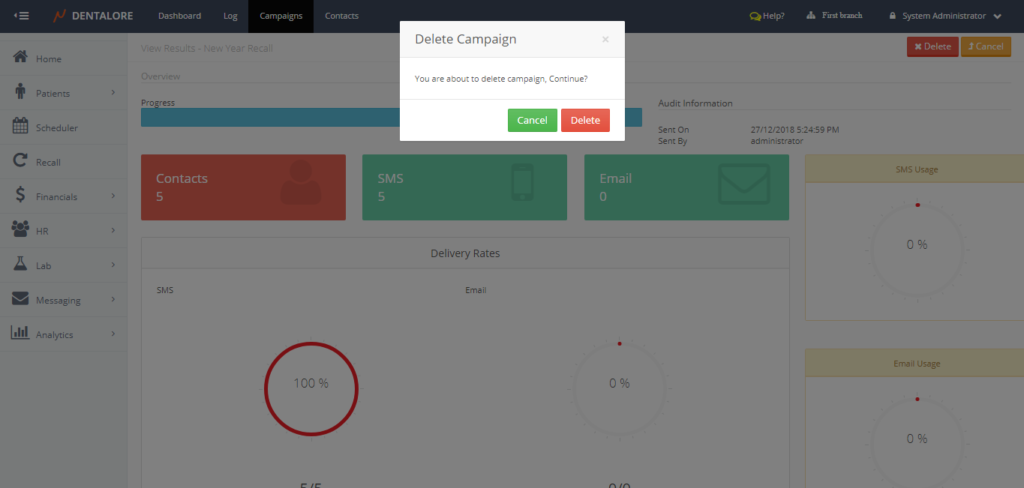
- "Cancel" button: The campaign will not be deleted and still displayed in the campaigns grid view.
- "Delete" button: The campaign will be directly deleted and removed from the campaigns grid view.
