DentaLore system offers ability to assign a default provider to each branch in your clinic that this provider will be directly assigned for patients while adding their visits (Appointments).
To Add Default Provider
- Press your name at the top right corner and Select "Settings".

- Expand Practice Menu and select “General”.
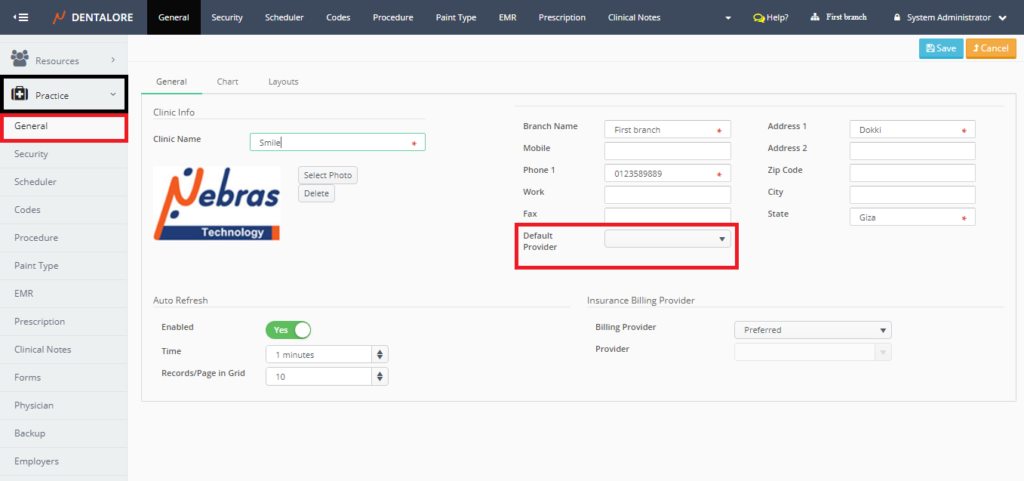
- The "Default Provider" field is a drop down menu that contains all of the active providers assigned to the selected branch from navigation bar.
- Default Selection is: Blank. - When a provider is selected from the "Default Provider" drop down menu then this provider will be displayed by default in the visits (Appointments) of patients who don't have a preferred provider.
