HR Module enables user to save all of his arrival and departure times as well it calculates the total working hours per day. This could be done from the "My Attendance" View.
My Attendance View exists for each user who has account on DentaLore System.
To Open your attendance view, follow the following:
- Select HR Module >> My Attendance
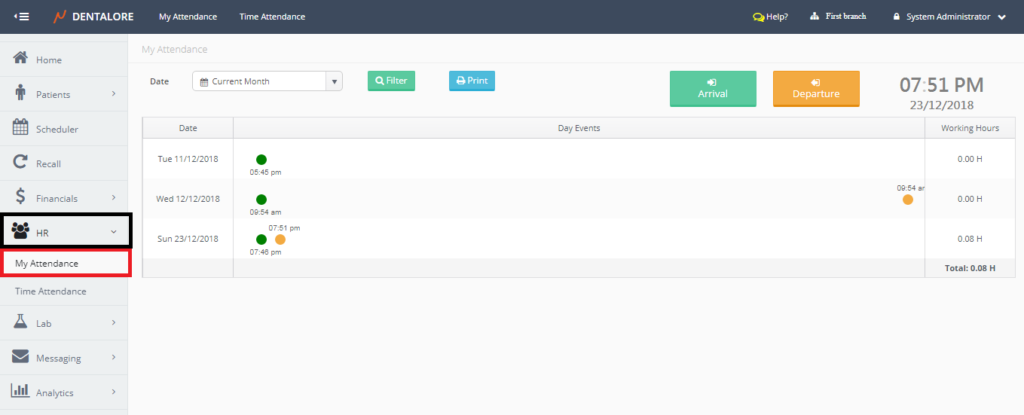
- By default the (My Attendance) view displays your attendance per month (For the Current Month).
Today's date and current time are displayed at the upper right part of the 'My Attendance' page, as well page mainly is divided in to 2 sections: Filtration and Control buttons section and the Grid View displaying your attendance.
1- Filtration and Control buttons Section
User has ability to filter his attendance list from the (Date) field; which is a drop down menu enables user to select required date range from: (All, Tomorrow, Today, Yesterday, Current Week, Last Week, Current Month, Last Month, Current Year, Last Year, or Custom Range).
User could perform the actions of (arrival, departure, and print) from the control button of each as follow:
- Arrival: When Pressed the arrival time of user is saved and displayed in the 'My Attendance' grid view in Green color.
- Departure: When Pressed the leaving time of user is saved and displayed in the 'My Attendance' grid view in Orange color.
Note that user has ability to press the "Arrival" and "Departure" buttons many times through the day. - Print: When Pressed, User will be directed to new window in the browser that opens the attendance sheet for being printed.
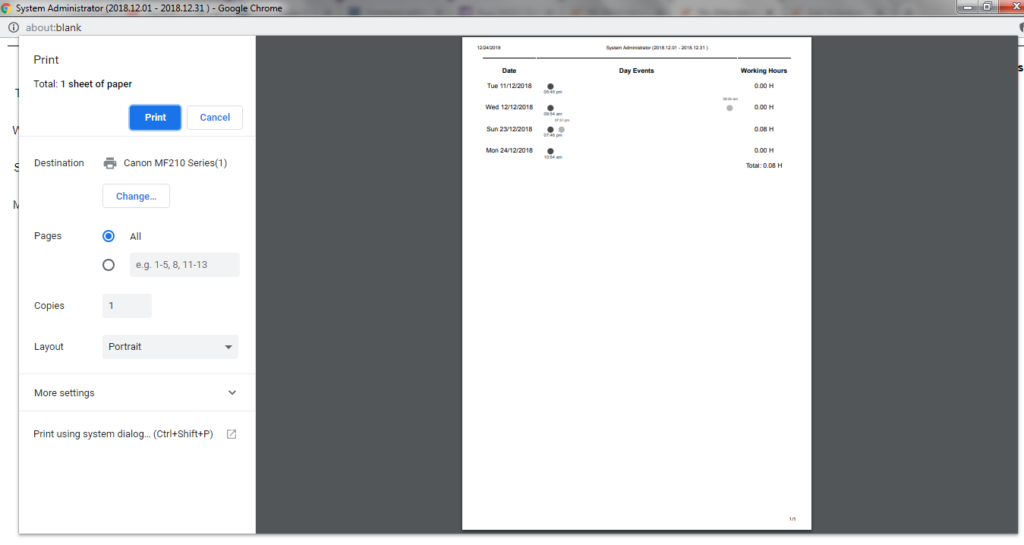
2- Attendance Grid View
Grid view displays date in the following columns respectively:
- Date
- Displays the abbreviation of day and the date when user press for arrival and/or leaving. - Day Events
- Displays the time when the arrival and/or departure buttons are pressed through the day. - Working Hours
- Displays the total working hours through the day.
- At the footer the (Total) number of working hours within the selected date range is displayed.
