Claims could be deleted from 2 places in Dentalore system which are:
1- Main Place is from the "Claims" View
To Delete a Claim Transaction, follow the following:
- Expand "Patients" menu and Select "Patient List".
- Select any of the existing patients (Who has Insurance to find claims) and then Select "Claims".
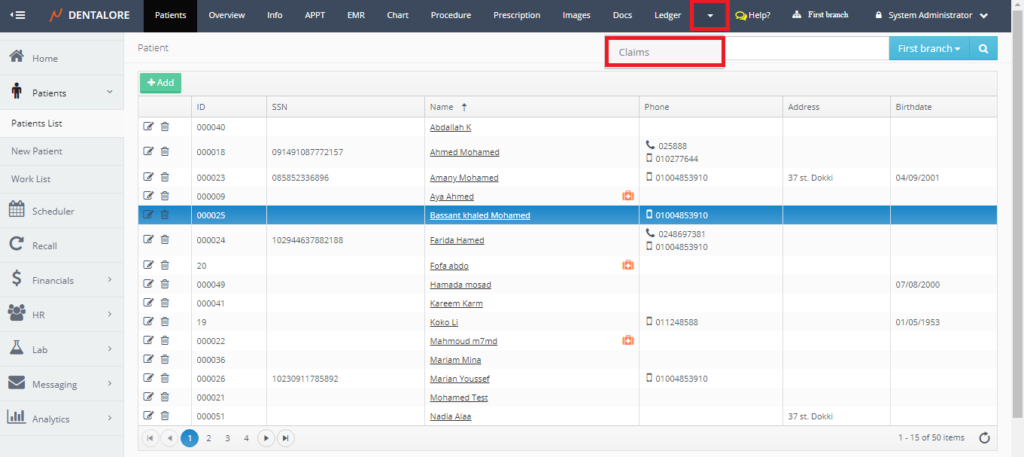
- Press the "Delete" icon for the required transaction.
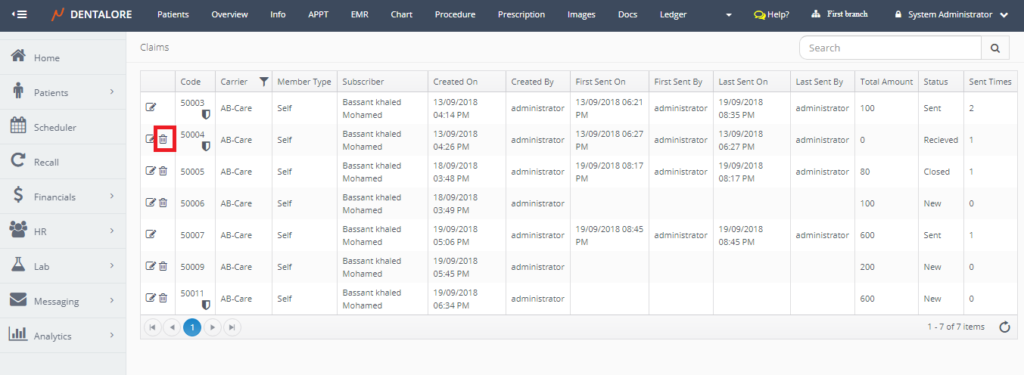
- Popup "Delete Claim" appears.
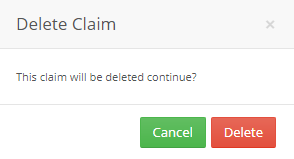
-- If user Press "Cancel" button then the Claim will not be deleted and still displayed in the Claims grid view. If user Press "Delete" button then the selected Claim will be deleted and removed from Claims grid view. - Note that: A Claim or a Pre-Authorization transactions can't be deleted when their status is "Sent".
2- For Clinics work with Open Ledger type; Claims Could be deleted from Open Ledger View
To Delete a Claim Transaction, follow the following:
- Expand "Patients" menu and Select "Patient List".
- Select any of the existing patients (Who has Insurance to find claims) and then Select "Ledger".
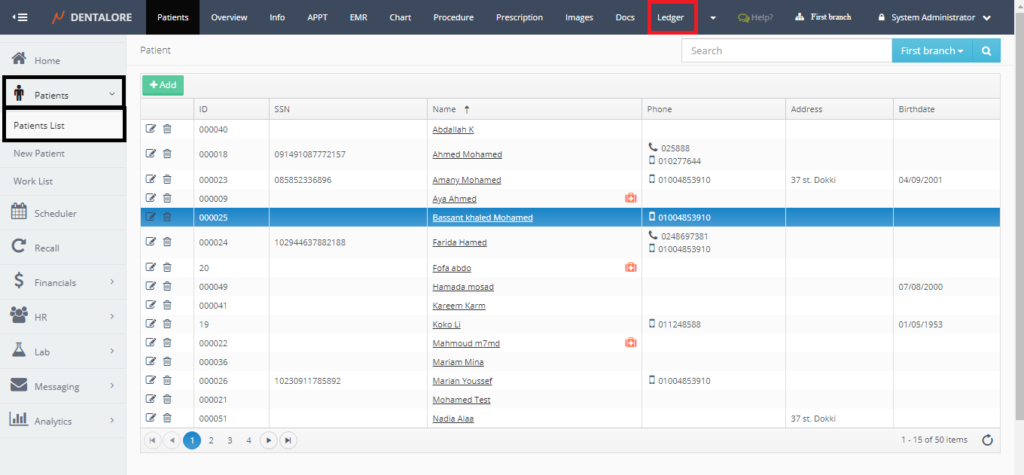
- Select the required Claim transaction from the Open Ledger view and Press "Delete" icon.
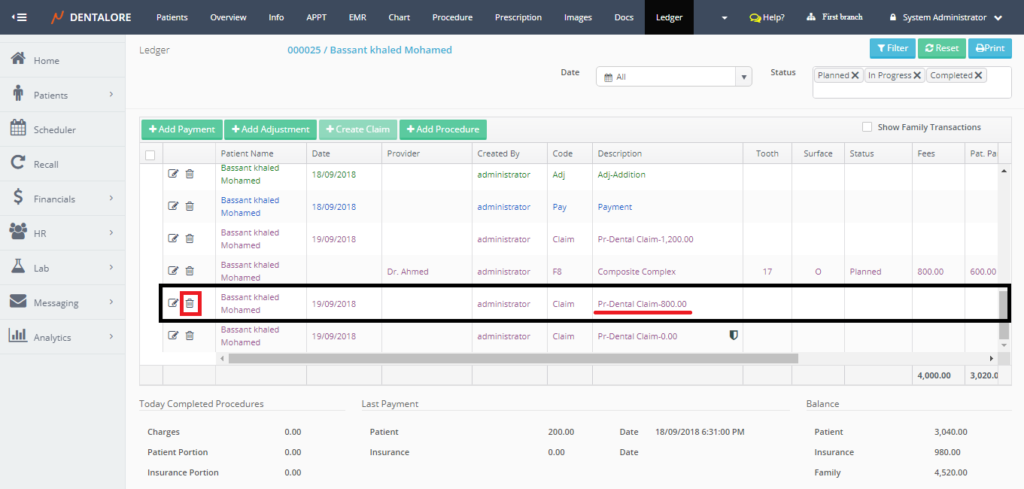
- Popup "Delete Claim" appears.
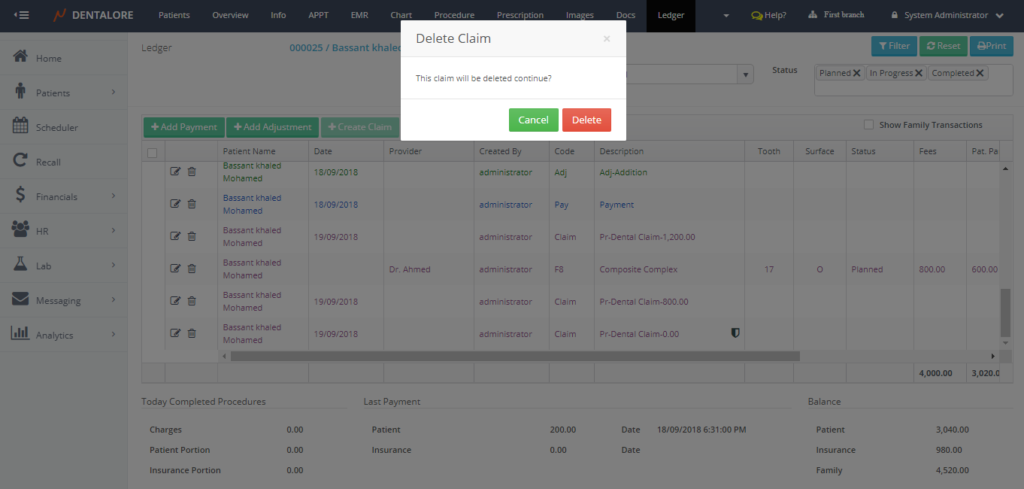
- From the "Delete Claim" Popup, user could Press "Cancel" then the Popup closes and Claim will not be deleted. If user Press "Delete" then Popup closes, claim deleted, removed from the grid view of Open ledger view and removed from the "Claims" main page in Claims view.
