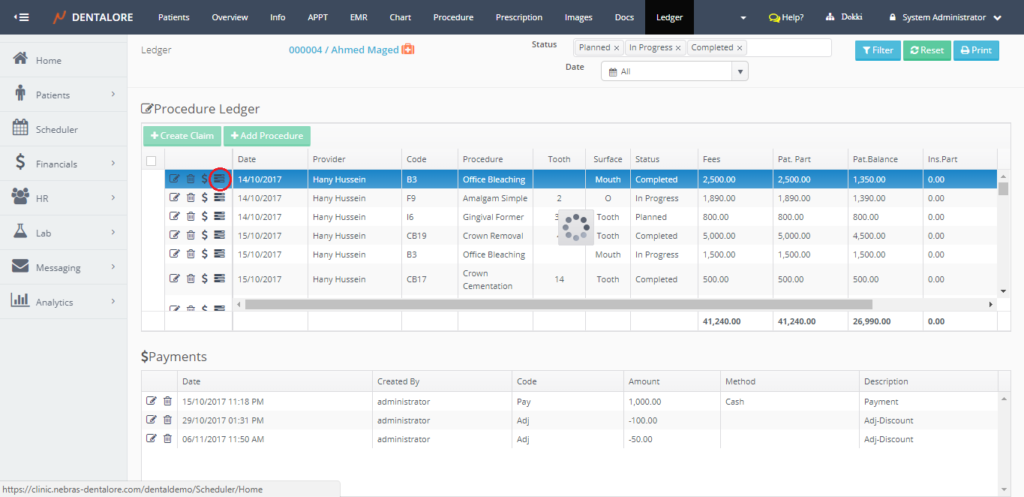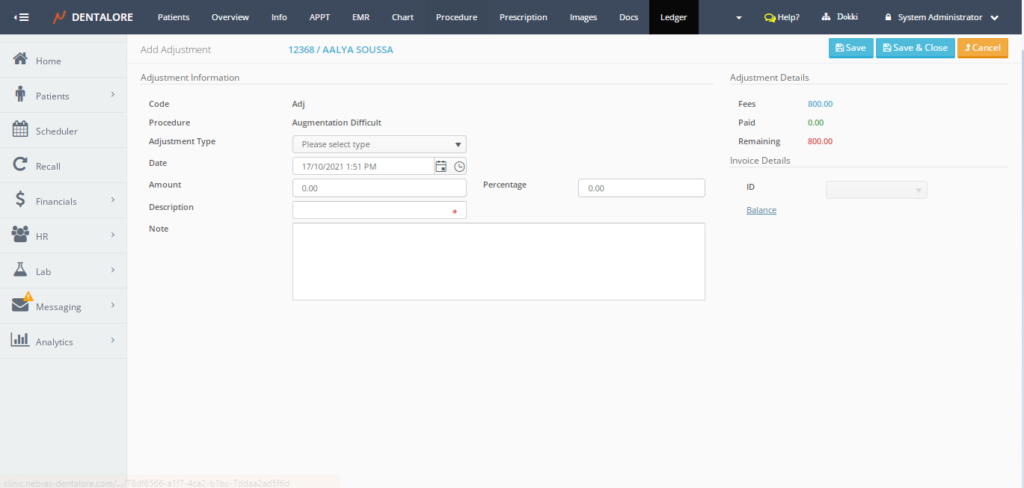To add adjustment go to the patient ledger, there are several ways to open patient Ledger:
1- From scheduler, Right click patient's appointment and select Patient Ledger
2- From Patients, select Patients List, search for the patient and then select the patient and select Ledger from top area or press View on the selected patient
To add adjustment, select the procedure that you want to make adjustment for and press the Adjust icon
Select the adjustment type, Insert “Percentage” or "amount", and then press Save or Save & Close button.
- Note: the (Percentage) calculates it’s value from the “Fees” field.