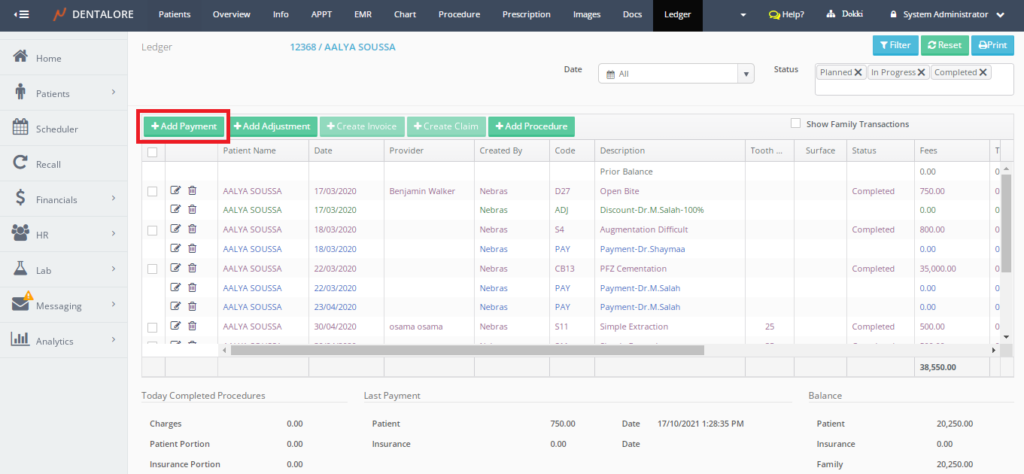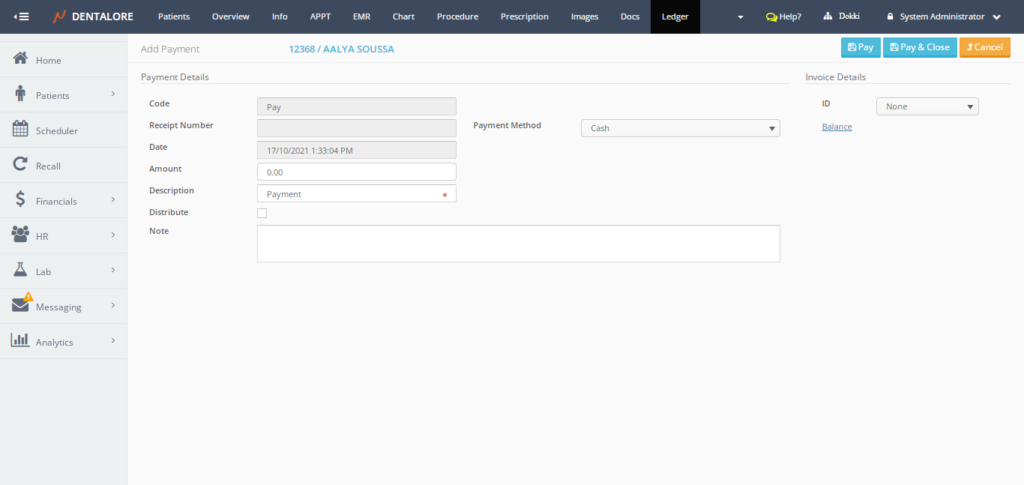To add payment go to the patient ledger, there are several ways to open patient Ledger:
1- From scheduler, Right click patient's appointment and select Patient Ledger
2- From Patients, select Patients List, search for the patient and then select the patient and select Ledger from top area or press View on the selected patient
To add payment , press the Add Payment Button
Insert the amount, select the payment method and then press Pay or Pay & Close button
If you want to print receipt, press Pay then press Print
- (Date) field in the “Add Payment” page becomes disabled, user who perform the add payment transaction can’t edit in the payment’s date.
- Note: Only users who have access rights to edit in the payment transactions will be able to edit the (Date) from “Edit Payment” page.