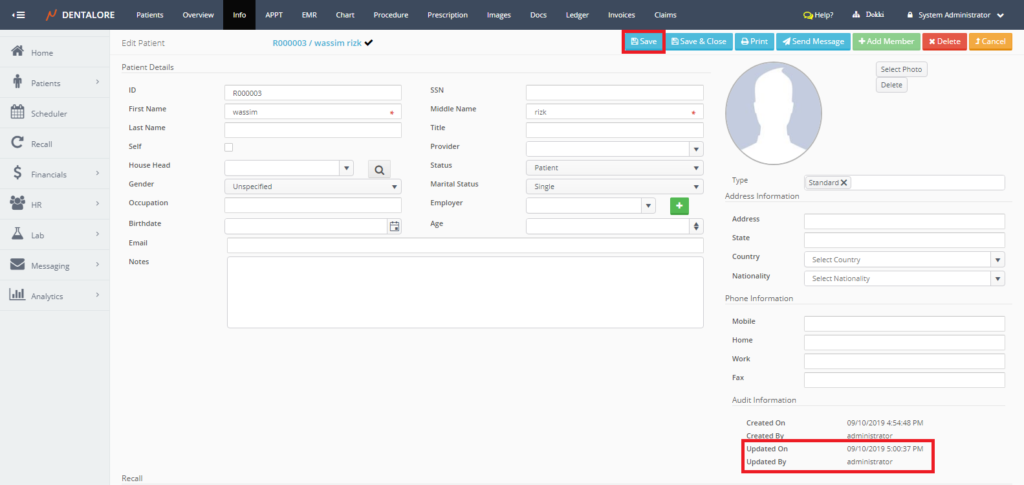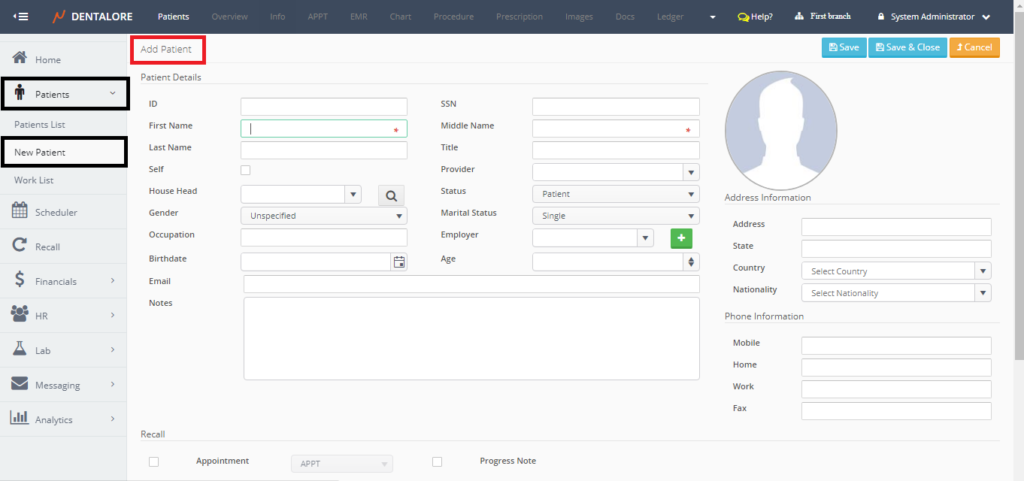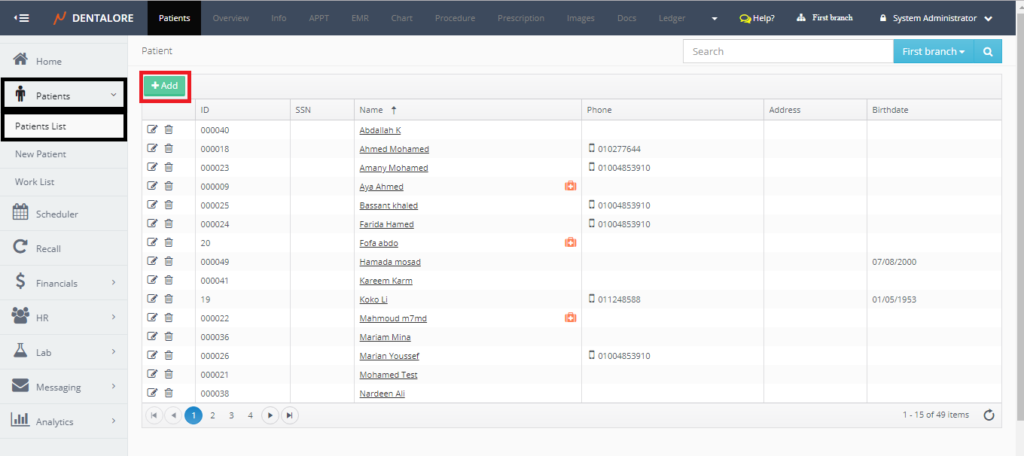Dentalore System allows user to add new patients from the following places:
1- New patient module
2- "Add" button in the patient list module
Pressing "Add" button in patient list page or the "New Patient" sub module; both will direct to the "Add Patient" page, that the user could add new patient from it and save to be listed in the patients grid view.
For more information about configuring patient's info, Check: Patient's Information
Note that on patient creation Audit information are displayed.
Audit Information:
The user has the ability to know when the patient was created and who created it, when the patient was updated and who updated it.
In order for patient audit information to be displayed, follow the following:
- Open "Patients" then "New Patient".
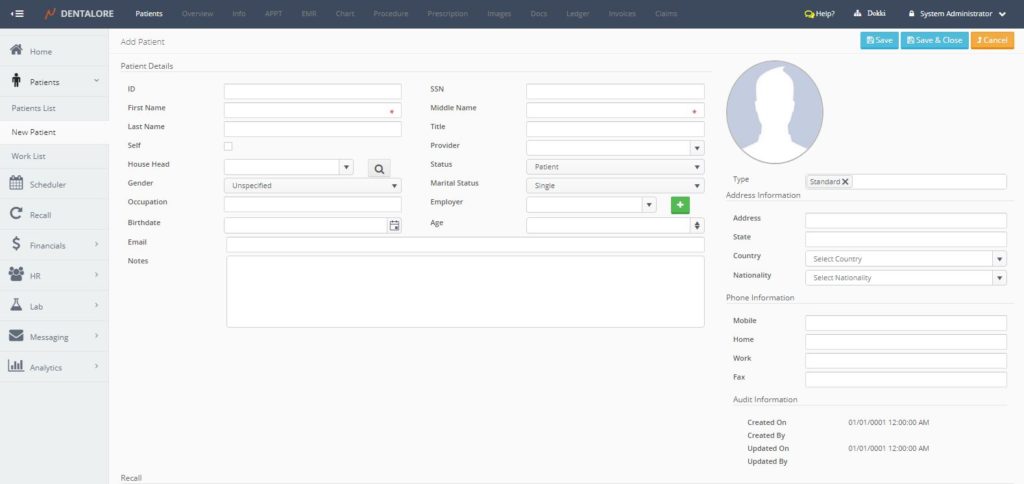
- Enter Patient information then click "save" and notice that Created On and Created by are updated.
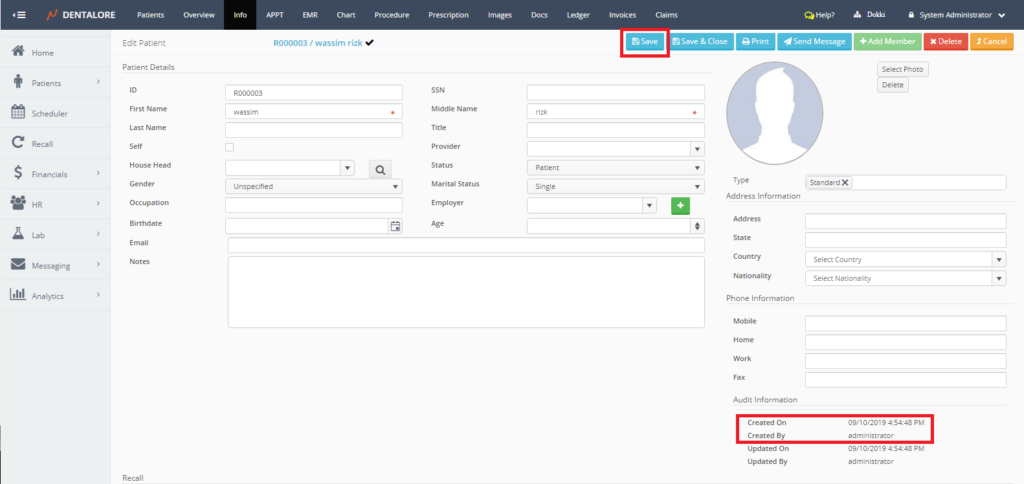
Note that: :"Created On" & "Updated On" "displays the date and time of patient file creation.
"Created By" & "Updated By" displays the username of who created the patient file.
- Adjust any information the click "Save" and notice that Updated On and Updated By are updated.