In order to edit prescription for a selected patient, Check the following steps.
Edit Prescription
- Select specific patient from the patient list.
- Select the “Prescription” module.
- Press the “Edit” icon in transaction column of the required prescription.
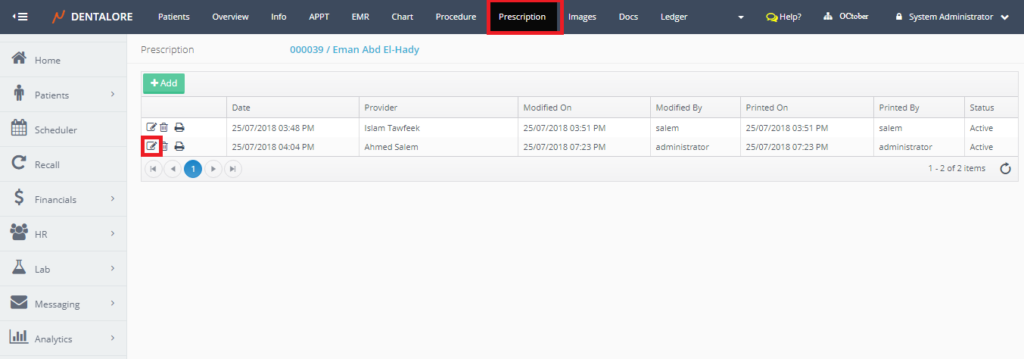
- New Page “Edit Prescription” opens.
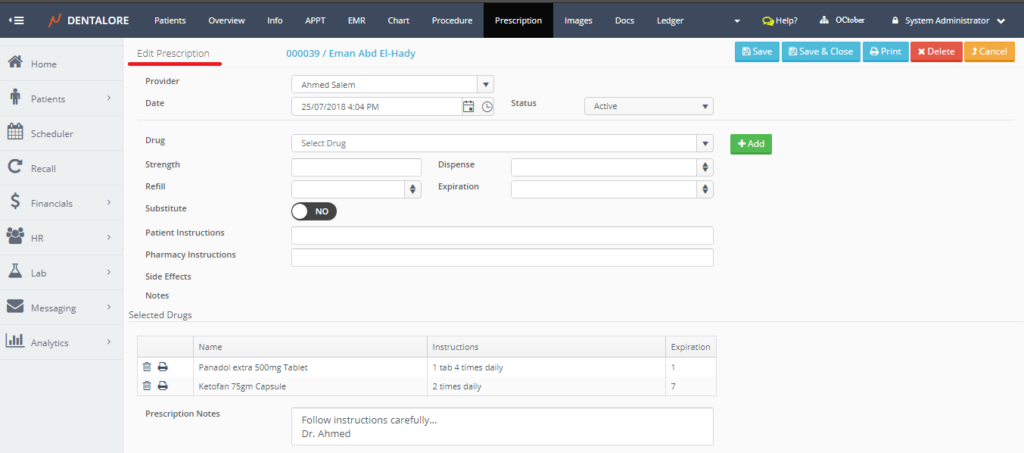
User could edit any field, then save his changes.
Note that: The date when the prescription is edited (Updated) is saved and displayed in the “Prescription” grid view in the (Modified On) column.
